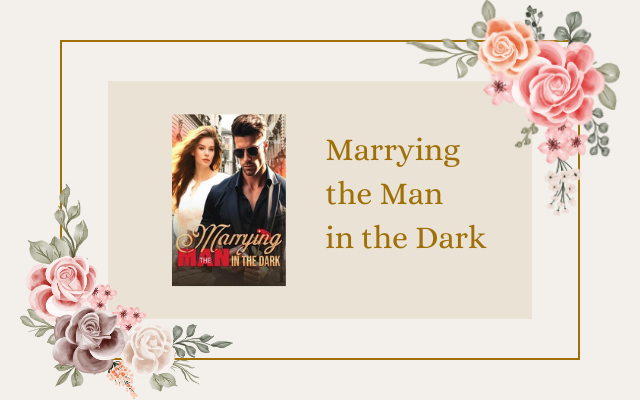What is an Auto Dialer?
An auto dialer is a technology that automatically dials a list of phone numbers and delivers a pre-recorded message or connects the calls to live agents based on specific criteria. The purpose of auto dialers is to increase efficiency and productivity for businesses such as call centers, telemarketing firms, political campaigns, and collections agencies. These systems use software that is designed to help make outgoing calls quicker, automate workflows, improve customer service, and boost sales productivity.
Auto dialers are more than just tools for making phone calls. They offer many benefits to businesses, including faster call processing, increased dials per hour, improved agent productivity, reduced costs, and higher sales or campaign success rates. Most importantly, auto dialers save time and increase efficiency in the communications process through automation by eliminating time-consuming human tasks and improving the productivity of business operations.
There are several types of auto dialers available in the market today, each designed for specific needs of the business or organization. Some auto dialers allow users to generate and manage leads and customers, while others offer multi-channel capabilities that include text messages, voice, email, and social media chatbots. With advanced features such as artificial intelligence (AI), machine learning, automatic call recording, and data analytics, businesses can gain valuable insights on customer behavior, preferences, and trends to improve their overall performance.
One of the key things to consider when choosing an auto dialer system is the type of campaign or business operation that is being served. For instance, predictive dialers are best suited for large call centers that experience a high volume of calls and require a high level of automation, while power dialers are more suitable for small and medium-sized businesses with fewer agents and a lower call volume. Other types of auto dialers include preview dialers, progressive dialers, and voice broadcasting systems, each offering different benefits and features that cater to specific needs.
Auto dialers have revolutionized how businesses communicate with their customers, prospects, and audience by providing efficient and convenient ways to contact and engage them. However, it is important to comply with local and international regulations such as the Telephone Consumer Protection Act (TCPA), the General Data Protection Regulation (GDPR), Do Not Call (DNC) lists, and other industry-specific rules and regulations to avoid legal challenges and reputational damage.
In summary, an auto dialer is a powerful tool that businesses can use to automate customer communication and improve productivity while reducing costs. It is a technology that offers numerous benefits to various industries, including call centers, collections agencies, political campaigns, and sales teams. With the right auto dialer system, businesses can streamline their operations, enhance customer satisfaction, and achieve their business goals effectively.
Benefits of Using an Auto Dialer
An auto dialer is an important tool that can enhance operation within a call center by automating outgoing phone calls. This technology has a lot of benefits that make it essential for businesses that engage in massive call-outs regularly. Let’s take a look at some of the advantages of using an auto dialer.
1. Increased Efficiency and Productivity
With an auto dialer, businesses can make a large number of calls within a short time frame. A traditional manual dialing system takes longer to dial numbers, listen to rings, and wait for someone to answer. This process takes an average of one minute per call. With an auto dialer, the system will make calls to multiple numbers simultaneously, only passing the call through once someone answers.
This means that from the time a call center employee is ready to make a call to the time they get an answer from a prospective customer, the auto dialer has called many other numbers. The result is a much higher efficiency level and increased productivity.
With the time saved, an employee can spend more time talking to a potential customer, handling their concerns, objections and securing a sale. This reduction in busywork can also reduce burnout and improve employee morale.
2. Improved Accuracy and Call Routing
When a call center representative is using a manual dialing system, there is a high likelihood of inputting the wrong phone number, especially when they have to dial many phone numbers each day. Input errors can lead to unproductive calls, wasted time, and revenue loss.
An auto dialer eliminates the possibility of input errors while calling out numbers, interpreting a dialed number correctly, and immediately connecting the customer with the correct call center agent. The auto dialer can route calls according to specific criteria, ensuring that customers reach the right agent who is uniquely skilled in addressing their product, service, or complexity level.
This is especially relevant for large scale call centers with massive call volumes. The complex routing options provided with newer auto dialer technology can even improve customer satisfaction by reducing wait times and connecting customers with specially trained representatives.
3. Cost Savings
An auto dialer reduces the time and labor needed to make massive outbound calls. This frees up staff resources that can then be directed towards other critical operations within the business. There is no need to hire additional staff to keep up with call demand or spend extra time on manual processes.
Furthermore, an auto dialer also saves on costs related to poorly targeted calls and abandoned calls. It enables the call center to create a customizable calling plan that specifically targets customers for particular campaigns, ensuring better conversion rates and less time wasted on fruitless calls.
4. Compliance with Call Center Regulations
With so many call center regulations to comply with, an auto dialer can help take the burden off of call center staff when meeting compliance obligations. These regulations can include state and federal regulations including cellular calling laws, Do Not Call lists, consent requirements, and call time restrictions.
Using automated compliance checking systems within the auto dialer helps ensure businesses follow federal and state call regulations, avoiding legal issues and associated penalties.
5. Integration with Existing Systems and Data Analytics
Auto dialer technology can be integrated into existing call center systems, including CRM, Customer Information Systems (CIS), and sales-related data analytics. This integration provides real-time data on customer and campaign activity, allowing businesses to track progress and adjust campaign goals as needed.
Auto dialer-generated data provides useful information for analyzing campaigns and discovering insights into the operation of the call center. From these insights, data-driven changes can be made to the campaign and the agents’ processes to improve overall efficiency and productivity further.
Using an Auto Dialer provides significant benefits to call center operations. It can increase efficiency, reduce busywork, and streamline many processes associated with manual dialing. With the ability to integrate with existing systems and the ability to automate tasks and increase accuracy, businesses can save time and money while ensuring compliance with regulations.
Types of Auto Dialers
An auto dialer is a software that can dial multiple numbers automatically and connect the person answering the call to a live agent. It is a tool that can save time, increase efficiency, and boost productivity in a call center. There are different types of auto dialers that businesses can choose from. Each type of auto dialer has its unique features, benefits, and drawbacks. In this section, we will discuss the types of auto dialers so that you can choose the one that suits your business needs.
Preview Dialer
A preview dialer is a type of auto dialer that allows the agent to preview the contact information of the person who is going to be called. The agent can see the name, phone number, and other relevant details before the call is made. The agent then decides whether to proceed with the call or not. Preview dialers are suitable for businesses that need to personalize the conversation based on the contact’s information. For example, debt collection agencies, banks, and insurance companies may need to use a preview dialer to gather the customer’s information to provide better service. However, these dialers are slower as the agent must review the contact’s details before initiating the call.
Progressive Dialer
A progressive dialer is a type of auto dialer that dials the next number on the list as soon as the previous call ends. It is usually used in small to medium-sized call centers to handle customer service or sales calls. A progressive dialer ensures that the agent is free when the call is connected to the customer. Progressive dialers provide agents with more control over their calls, and they can make notes in real-time. However, this type of dialer can lead to increased wait times for clients as the agent must wrap up the previous call before moving to the next.
Predictive Dialer
Predictive dialers rely on algorithms to predict when agents will be available to handle incoming calls. The software automatically dials multiple numbers at once and connects the agents to only the calls that have been answered by live individuals. The system uses historical data to estimate when agents will be available, and it makes calls accordingly, minimizing the time between calls. Predictive dialers are ideal for large call centers that deal with a high volume of outbound calls. They are efficient in terms of time as agents don’t have to wait for the next call to be connected. However, they may increase the chances of misdials, and it may be frustrating for customers to wait for long periods of time on hold.
In conclusion, choosing the right type of auto dialer depends on your business needs and the size of your call center. A preview dialer is useful when personalization is key, while a predictive dialer is the right choice if you need to dial a large number of calls in a short amount of time. A progressive dialer can help make sure agents have time to wrap up notes between calls. By understanding the different types of auto dialers, you can select the one that is most beneficial to your business.
Setting Up an Auto Dialer
An auto dialer is a software program that automatically dials a set of predefined phone numbers. This type of technology has become increasingly popular in recent years as it enables businesses to streamline their calling processes and improve their customer outreach. With an auto dialer set up, businesses can create pre-recorded messages that prompt recipients to take a specific action, such as making a purchase or setting up an appointment. In this guide, we will take you through the steps of setting up an auto dialer.
1. Choose an Auto Dialer Solution
Before you can set up an auto dialer, you will need to choose an auto dialer solution that suits your business needs. There are two types of auto dialers: cloud-based and on-premise. Cloud-based auto dialers are hosted in the cloud and accessed via the internet. On-premise auto dialers are installed on your company’s servers and managed by your IT team. Cloud-based auto dialers are generally more cost-effective and easier to set up, making them a popular choice for small to medium-sized businesses. On the other hand, on-premise auto dialers offer more customization options and are typically preferred by larger enterprises.
2. Set Up Your Auto Dialer
Once you have selected your auto dialer solution, it’s time to set it up. This will typically involve inputting your phone numbers, creating your pre-recorded messages, and configuring your dialing rules. Your dialing rules will determine how many calls your auto dialer will make at a time and how frequently it will make those calls. It’s important to set these rules carefully to ensure that your auto dialer operates within ethical and legal boundaries.
3. Test Your Auto Dialer
Before you launch your auto dialer, it’s important to test it thoroughly to ensure that it’s working as intended. This will involve running a small-scale test to assess the quality of your pre-recorded messages, test your dialing rules, and identify any technical issues that may arise. You may need to work with your auto dialer vendor or IT team to resolve any issues that you identify during testing.
4. Train Your Staff on Using the Auto Dialer
Once your auto dialer is in place, it’s important to train your staff on how to use it correctly. This will involve providing them with a user manual or training materials that cover the basics of using the auto dialer, such as how to start and stop calls and how to handle call dispositions. You may also need to provide advanced training for employees who will be using the auto dialer for more complex tasks, such as managing and analyzing call data.
Conclusion
Setting up an auto dialer can be a great way to simplify your business’s calling processes and improve customer outreach. By following the steps outlined in this guide, you can set up an auto dialer that meets your business’s needs and complies with ethical and legal regulations. Remember to choose the right auto dialer solution, set up your auto dialer correctly, test it thoroughly, and train your staff on how to use it effectively.
Best Practices for Using an Auto Dialer
Auto dialers have become a necessary tool for many businesses. An auto dialer can help to increase productivity and improve efficiency by automating the process of making phone calls. However, there are some things that you need to keep in mind when using an auto dialer. In this article, we’ll discuss the best practices for using an auto dialer.
1. Know the Regulations
Before using an auto dialer, it’s important to know the regulations that govern its use. The Federal Trade Commission (FTC) has strict rules on how businesses can use auto dialers. You need to ensure that you’re following all the rules to avoid any legal issues.
One of the main rules is that you need to have prior consent from the person you’re calling before using an auto dialer. You can’t call any random number and start using your auto dialer without the person’s permission. You also need to provide an opt-out option for the recipient if they don’t want to receive any more calls from you.
In addition, there are state-level rules and regulations that you need to be aware of, so make sure you do your research before using an auto dialer.
2. Use the Right Data
The success of your auto dialer campaign largely depends on the quality of your data. Using the right data can increase your chances of success. Make sure you have accurate and up-to-date contact information for your leads. You can search online directories, social media profiles, and other resources to gather data.
Before using your auto dialer, it’s crucial to verify the accuracy of your data and remove any duplicates. Invalid or inaccurate data can lead to wasted time, resources, and money.
3. Set Realistic Goals
Setting realistic goals is essential to the success of your auto dialer campaign. You need to define what you want to achieve and set measurable targets. Determine how many calls you want to make, how many leads you want to generate, and what your conversion rate should be.
Keep in mind that you shouldn’t expect to close every lead or generate a high conversion rate right away. Be patient and persistent, and adjust your goals as you learn more about your target audience.
4. Customize Your Messages
Generic messages can be a turn-off for prospects, so make sure you personalize your messages. Customize your message to address the specific needs of your target audience. For example, if you’re selling a product, highlight the benefits that are most relevant to the person’s needs.
Make sure your message is clear, concise, and easy to understand. Avoid using jargon or technical terms that might confuse prospects. Most importantly, make sure your message is compelling enough to grab the prospect’s attention.
5. Monitor and Analyze Your Results
Monitoring and analyzing your results is crucial to understanding the effectiveness of your auto dialer campaign. Make sure you track and measure your progress regularly to identify areas of improvement.
You need to identify the key performance indicators (KPIs) that are relevant to your business and track them over time. Some of the KPIs you can track include call conversion rate, call duration, lead quality, and more.
Use the insights gained from your analysis to adjust your campaign strategy. If something isn’t working, don’t be afraid to try something new and see if it yields better results.
Following these best practices will help you get the most out of your auto dialer and improve your chances of success. Remember to always prioritize compliance and use your auto dialer responsibly, and you’ll be on your way to achieving your goals.