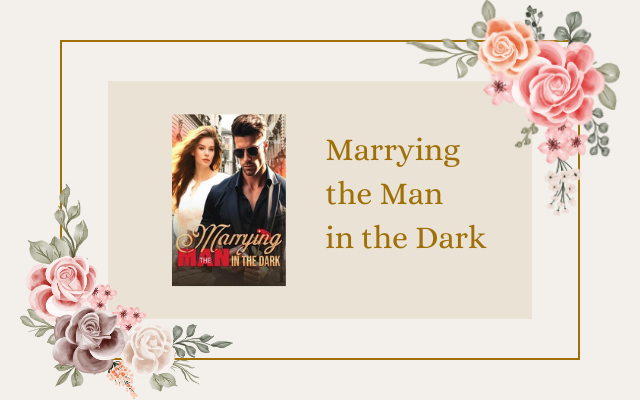- Understanding M Files licensing options
- Per-user vs. Floating Licensing Models
- Factors that Impact M Files Pricing
- Comparing M Files pricing with other ECM solutions
- Tips for optimizing M Files usage to maximize ROI
- 1. How much does M-Files cost?
- 2. Utilize M-Files templates to save time and increase consistency
- 3. Utilize M-Files automated workflows to increase efficiency
- 4. Integrate M-Files with other systems to increase collaboration
- 5. Add metadata to documents for easy searchability
- Conclusion
Understanding M Files licensing options
M Files is a powerful document management system that helps businesses of all sizes securely store, manage, and share their important digital assets. With M Files, you can easily find and retrieve the right document when you need it, streamline your workflows, and ensure compliance with regulations and standards.
But how much does M Files cost? That’s a common question among prospective users who want to know if the software fits their budget and delivers the expected value. The truth is that the answer depends on various factors, including the licensing options provided by M Files.
Licensing options determine how you can purchase, deploy, and use M Files in your organization. M Files offers several licensing models to meet the needs of different businesses and industries.
Here are some of the main licensing options available for M Files:
1. On-Premises License
The on-premises license is the traditional licensing model for M Files, where you buy the software and install it on your servers or computers located on your premises. With on-premises licensing, you have complete control over the system and the data stored on it, as well as the flexibility to customize the software to your specific requirements.
The on-premises license comes in two flavors:
- Standard License: This type of license requires a one-time payment upfront and allows you to use M Files indefinitely on a specific number of users or devices. You also get access to technical support and software updates for a limited period (usually one year), after which you can renew your support and maintenance contract for an additional fee.
- Enterprise License: This type of license is designed for large organizations that need advanced features and capabilities, such as multi-site replication, backup and restore, and high availability. With the enterprise license, you can also use M Files on any number of users or devices, and you receive priority support and software upgrades as part of your subscription.
On-premises licensing is suitable for businesses that prioritize security, compliance, and control over their data and systems. It is also ideal for organizations that have strict requirements for data sovereignty, performance, or integration with existing software and infrastructure.
However, on-premises licensing requires significant upfront investment and ongoing maintenance and administration costs. You are also responsible for ensuring the availability, scalability, and security of the system, which can be a challenge for small and medium-sized enterprises.
In summary, if you are considering an on-premises license for M Files, you should evaluate your specific needs, budget, and resources, and compare the advantages and drawbacks of this licensing model with other options.
Per-user vs. Floating Licensing Models
When it comes to licensing for m-files, there are two main options: per-user licensing and floating licensing. Both have their advantages and drawbacks, so it’s essential to understand the differences between them before making a decision.
Per-User Licensing
Per-user licensing is a model in which each individual who needs access to m-files has their own license. They may access the software from multiple devices, but they cannot share their license with anyone else. This model is suitable for smaller teams or companies where everyone needs to have constant access to the software.
The cost for a per-user license can vary depending on the edition of m-files and the number of users. For example, at the time of writing, a single user of m-files core edition costs $40 per month, while the standard edition starts at $52 per month. However, these prices can decrease with the more users that are added to the license.
Floating Licensing
Floating licensing is a model where licenses are not assigned to individual users but are instead shared throughout the organization. This means that the license can move between devices and users depending on who is using m-files at any given moment. It’s a cost-effective option for larger teams or organizations with a fluctuating number of users or devices.
The cost for a floating license can vary depending on the edition of m-files, the number of users, and the number of devices. For example, a floating license for 20 users of the m-files enterprise edition with access to 100 devices would cost around $16,000 per year. However, the cost per user decreases as more users are added to the license.
Which Licensing Model is Right for You?
Determining which licensing model to use depends on many factors like the size of the organization, the number of users, and the number of devices. To save costs, larger organizations might prefer floating licensing due to its flexibility. In contrast, smaller organizations might find per-user licensing easier to manage, as everyone needs constant access to the software.
Ultimately, it’s up to the organization to decide what licensing model best suits their needs. Contacting a representative from m-files directly helps to determine which licensing model is optimal from a cost vs. utility standpoint for the organization.
In conclusion, while m-files offers two licensing models, namely, per-user and floating licensing, the cost varies depending on the number of users, devices, and edition. Therefore, it is essential to understand which licensing model suits your organization’s needs and contact m-files directly to determine an optimized license price.
How Much Does M Files Cost?
Factors that Impact M Files Pricing
M Files is a document management software that helps companies manage, organize, and secure their documents and data. It is a versatile software that can be tailored to meet the needs of different industries and organizations. However, the cost of M Files can vary depending on several factors. In this article, we will look at the factors that impact M Files pricing.
1. User Licenses
The number of user licenses is one of the primary factors that affect M File pricing. The more user licenses a company needs, the higher the cost. Each user license allows one user to access the system at a time. Therefore, the more users a company has, the more user licenses it will need. M Files offers different pricing plans based on the number of user licenses a company needs. Typically, the more user licenses a company purchases, the lower the cost per user license.
2. Features and Integrations
The features and integrations a company requires can also impact M Files pricing. M Files offers a wide range of features and integrations that can be customized according to a company’s specific needs. The more features and integrations a company requires, the higher the cost. To keep costs low, companies should only purchase features and integrations that they need to operate efficiently and effectively.
3. Deployment Options
M Files offers different deployment options, and the choice of deployment option can impact pricing. The three deployment options available for M Files are:
- Cloud-based deployment: In this option, M Files is hosted on the cloud. This option is suitable for companies that want to avoid the costs of purchasing and maintaining hardware. Cloud-based deployment comes with a monthly or annual subscription fee. The cost of the subscription fee depends on the number of user licenses, storage, and features required.
- On-premise deployment: In this option, M Files is installed on the company’s server or hardware. This option gives companies more control over their data and offers higher levels of security. The cost of this option includes the cost of purchasing hardware, installation, and ongoing maintenance.
- Hybrid deployment: In this option, M Files is hosted on both the cloud and the company’s servers. This option gives companies the best of both worlds, as it offers the scalability and flexibility of cloud-based deployment and the security and control of on-premise deployment. The cost of this option depends on the specific requirements of the company.
When choosing a deployment option, companies should consider their budget, security requirements, and IT infrastructure.
Conclusion
M Files is one of the leading document management software available in the market. The cost of M Files can vary depending on the number of user licenses, features and integrations, and deployment option chosen by a company. To get the best value for their investment, companies should carefully evaluate their needs and choose a pricing plan that meets their requirements and budget.
Comparing M Files pricing with other ECM solutions
Choosing the right enterprise content management (ECM) solution is an important decision. Among the various ECM solutions available, M Files is a popular choice for businesses of all sizes due to its advanced features and cost-effectiveness. However, it is important to compare the pricing of M Files with other ECM solutions before making a final decision.
1. M Files vs. SharePoint:
SharePoint is a widely popular ECM solution offered by Microsoft. While SharePoint is a great solution for businesses already using Microsoft products, it can be quite expensive when compared to M Files. M Files offers a more affordable pricing model, making it a suitable option for businesses looking for a cost-effective ECM solution without compromising on the features.
2. M Files vs. Laserfiche:
Laserfiche is another popular ECM solution among businesses. However, it can be more expensive than M Files. Laserfiche has been known to charge extra for customization and support, which can quickly increase costs. On the other hand, M Files offers free support and customization as part of its pricing plan, making it an attractive option for businesses on a budget.
3. M Files vs. OpenText:
OpenText is a leading ECM solution provider with a range of products catering to businesses of all sizes. However, OpenText can be one of the most expensive ECM solutions available in the market. M Files offers a more affordable pricing option, with the added benefit of a user-friendly interface and advanced features that make it a suitable solution for businesses looking for an ECM solution that offers value for money.
4. M Files vs. Box:
Box is a popular ECM solution that offers a range of features for businesses of all sizes. While Box offers a range of features, it can be more expensive than M Files, particularly for larger businesses. Box is also known for charging for additional features, which can add up over time. M Files offers a more cost-effective pricing plan, with transparent pricing and no hidden charges, making it an attractive option for businesses looking for an ECM solution that offers value for money without compromising on quality or features.
In conclusion, M Files is a great ECM solution for businesses looking for an affordable and feature-rich solution. While other ECM solutions offer similar features, M Files stands out for its transparent pricing plans, free customization and support, and user-friendly interface. Whether you are a small business or a large enterprise, M Files offers a pricing plan that suits every budget and requirement.
Tips for optimizing M Files usage to maximize ROI
M-Files is one of the leading document management systems available today that can help businesses manage their files and documents more efficiently. With such an impressive platform to enhance business processes, M-Files comes with a cost. In this article, we will take a closer look at how much M-Files costs and some tips for optimizing M-Files usage to maximize ROI.
1. How much does M-Files cost?
Before optimizing M-Files usage, it’s essential to understand the cost of using it. M-Files offers different packages ranging from basic to enterprise. The basic package, also known as M-Files Cloud, starts at $45/user/month. The standard package, also known as M-Files Online, starts at $70/user/month. Finally, the enterprise package, also known as M-Files On-Premises, is customizable and can go up to $200/user/month. Each package comes with different features, so it’s essential to understand what works best for your business needs.
2. Utilize M-Files templates to save time and increase consistency
M-Files templates can help save time by providing a pre-designed structure for documents. Instead of creating a new document from scratch each time, M-Files users can simply select the relevant template and fill in the necessary information. This feature not only saves time but also increases consistency in document formatting, making it easier for users to read and understand.
3. Utilize M-Files automated workflows to increase efficiency
M-Files automated workflows can help increase efficiency by automating repetitive tasks. For example, when a document is uploaded to a certain folder, an automated workflow can initiate the next set of steps, sending notifications to team members or initiating a review process. Automated workflows can help reduce the risk of human error, eliminate redundant tasks and improve overall productivity.
4. Integrate M-Files with other systems to increase collaboration
M-Files can integrate with other systems such as Microsoft Office, Salesforce, and Dropbox. Such integration can provide a centralized platform to store all documents and keep them in one place. Integration also allows team members who use different systems to collaborate seamlessly. Integration helps ensure no information is lost, deleted, or seen by the wrong people. It also helps reduce errors that could occur due to interaction between different software.
5. Add metadata to documents for easy searchability
Metadata is data that describes other data. M-Files metadata feature enables M-Files users to add custom metadata to documents, which makes it easier to search for them. For example, Suppose an employee in an engineering firm wants to find all documents related to engineering. In that case, they can search the M-Files metadata to find all the relevant documents. Proper use of metadata makes it easy to find documents, saves time, and increases productivity.
Conclusion
M-Files can be an excellent investment for businesses looking to improve their document management process. The cost of M-Files depends on the package chosen and the number of users. To maximize ROI, it’s essential to utilize M-Files features properly. Strategies such as using templates, automated workflows, integration, and metadata can help businesses save time, increase consistency, improve efficiency, and collaboration. Optimizing M-Files usage can help businesses get the most out of their investment and ultimately increase their bottom line.