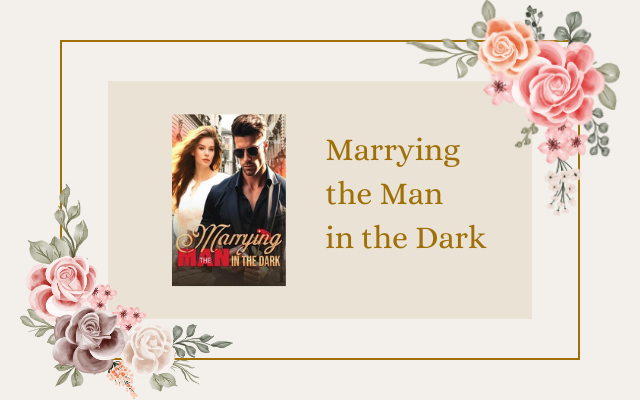- Understanding Website Space and its Importance
- Estimating the amount of website space required
- Factors to consider before choosing the right website space
- 1. Type of website
- 2. Expected traffic
- 3. Content requirements
- How to optimize website space and improve website performance
- 1. Compress your images
- 2. Minify your code
- 3. Use a Content Delivery Network (CDN)
- 4. Host large files elsewhere
- Exploring different website space options and their pros and cons
- 1. Shared Hosting
- 2. Virtual Private Server (VPS) Hosting
- 3. Dedicated Server Hosting
- 4. Cloud Hosting
- 5. Managed WordPress Hosting
Understanding Website Space and its Importance
Creating a website for personal or business use has become a necessity in today’s world. In fact, it is essential for your online presence. However, building a website is not as simple as just typing in your content onto a blank page. There are other aspects that one must consider, and one such aspect is website space. Website space refers to the amount of storage you have available on a hosting platform that enables you to store your website files, including images, videos, and other content.
Think of your website as a house, and the website space as the garage. The garage holds all your precious belongings, including vehicles, equipment, and tools. In the same way, website space is vital for storing all your website’s essential components.
The amount of website space required for your website depends on the type of website you are building. If you are creating a website for small business use, the website space you’ll need will be less. On the other hand, if your website involves a lot of multimedia content like videos, high-resolution images, and audio, you will need more website space. Factors like the number of web pages, features, and traffic also play crucial roles in determining website space requirements.
Bandwidth is also another important aspect of web space that one should consider. It refers to the amount of data that your website can transfer at any given time. For instance, if you have a high level of traffic to your website and many users are downloading large files simultaneously, you may bandwidth becomes an issue. Therefore, it’s vital to choose a web hosting provider that offers unlimited bandwidth.
Website space and bandwidth go hand in hand. If you have too much website space but not enough bandwidth, your website’s loading speed may be slow. A slow website negatively impacts user experience, increases bounce rates, and decreases SEO ranking.
The importance of website space cannot be overstated. A website needs a good amount of storage space to function at optimum levels. There are several web hosting providers available today, and each offers different web space options. It’s up to you to choose the most suitable plan depending on your website’s needs and budget.
In conclusion, understanding website space and its importance is essential for anyone seeking to build a website. It’s a vital component that affects your website’s performance and user experience. Make sure you choose a reliable web hosting provider that offers the required website space and unlimited bandwidth to keep your website functioning at optimal capacity.
Estimating the amount of website space required

Before building a website, it is important to estimate the amount of website space required as it will determine the type of hosting plan to purchase. A website requires space to store all its files, including images, videos, HTML, CSS, and JavaScript files. The amount of website space required will depend on the website’s content, functionality, and the number of visitors it attracts.
Typically, small websites with static content require less website space compared to large websites with dynamic content. A small website with five pages of content, 10 images, and a few videos may require only 50-100 MB of website space. On the other hand, a large eCommerce website with thousands of products, images, videos, and a database for customers and orders may require several GB of website space.
The following factors should be considered when estimating the amount of website space required:
Content
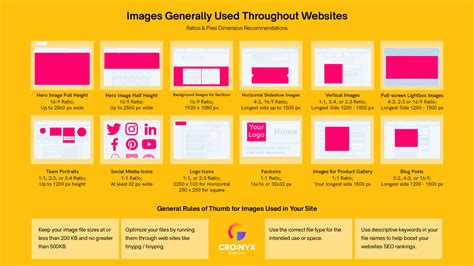
The type and size of content will greatly influence the amount of website space required. Images, videos, and audio files require more space compared to text-based content. Large images and videos with high-quality resolutions and bitrates will consume more space compared to smaller and lower quality files. It is important to optimize images and videos for the web to reduce their file size without affecting their quality.
Functionality

The amount of website space required will also depend on the functionality of the website. Websites with complex features and functionalities such as online stores, booking systems, or social networks will require more website space compared to simple websites with only basic features such as contact forms and blog posts.
Traffic
The amount of website space required will also depend on the website’s traffic. Websites that attract a large number of visitors will consume more bandwidth, which could result in additional hosting fees for exceeding the threshold. This could also impact website speed and performance if the hosting provider does not have the capacity to handle high traffic.
It is recommended to estimate the amount of website space required before building a website to avoid running out of space or incurring additional hosting fees. It is also recommended to choose a hosting provider with flexible hosting plans that can accommodate website growth and traffic fluctuations.
Factors to consider before choosing the right website space
When you’re starting a website, one of the most important things to consider is how much space you’ll need. It’s a common fact that the more space a website needs, the more expensive it will be. When considering what kind of website space to invest in, there are several key factors to keep in mind:
1. Type of website
The amount of website space you need is directly related to the type of website you’re creating. A small personal blog might only need a few GBs of space, while a large e-commerce website will require much more. Knowing the type of website you’re building will help you determine what level of website space is appropriate.
2. Expected traffic
Another key factor to consider when choosing website space is how much traffic you expect to get. If you’re planning on running a large-scale website with high traffic, you will need more space to accommodate the traffic. If your website receives large amounts of traffic and you have not prepared adequately, it can slow down or even crash your website. By investing in a larger website space, you can help prevent these issues from occurring.
3. Content requirements
The amount of website space needed can also depend on the type and amount of content you plan to upload to your site. Images and videos occupy much more space than text and can quickly consume space on your website’s server. Also, if you’re planning to host multiple types of files such as audio, video, and documents on your site, you may need to consider purchasing additional website space. This will prevent your web server from running out of space, leading to slow load times and site crashes. Not having enough server space would equally lead to being unable to upload high-resolution versions of images.
In conclusion, there is no one-size-fits-all solution when it comes to investing in website space. To ensure that your site runs seamlessly, you need to carefully evaluate your website requirements before deciding on the best website space option. By keeping these factors in mind, you’ll be able to make an informed decision on the website space that’s right for your needs.
How to optimize website space and improve website performance
When it comes to website space, less is usually more. The more space your website takes up, the longer it takes to load. This can lead to frustrated visitors who may choose to leave your site before it even finishes loading. Optimizing your website space can lead to a faster loading time for your website and an overall better user experience. Here are some tips to help you optimize your website space:
1. Compress your images
Images can often be the biggest culprits when it comes to taking up valuable website space. Luckily, there are many tools available that can help you compress your images without sacrificing quality. Compressed images will take up less space on your website and load faster, resulting in a better user experience for your visitors.
2. Minify your code
Minifying your code means removing any unnecessary characters, such as white space, comments, and unused code. This can significantly reduce the amount of space your website takes up without affecting the way your website looks or functions. There are many tools available online that can help you quickly and easily minify your website code.
3. Use a Content Delivery Network (CDN)
A Content Delivery Network, or CDN, can help improve your website’s performance by storing your website’s files on a network of servers around the world. When a visitor accesses your website, the CDN will serve the files from the server closest to them, resulting in a faster loading time. Using a CDN can also help reduce the amount of space your website takes up on your own server.
4. Host large files elsewhere
Large files, such as videos or audio, can quickly take up a lot of space on your website. Instead of hosting these files on your own server, consider hosting them elsewhere, such as on a video sharing platform like YouTube or Vimeo. This will not only free up space on your website but also improve its performance by reducing the load on your own server.
By following these tips, you can optimize your website space and improve its overall performance, resulting in a better user experience for your visitors.
Exploring different website space options and their pros and cons
When it comes to creating a website, one important factor to consider is how much website space you will need. Website space refers to the amount of storage or disk space you require for your website and its related files. In general, the size of your website will depend on the type of content you plan to upload, such as text, images, videos, and other media files. In this article, we will explore different website space options and their pros and cons, so you can decide which one works best for your website needs.
1. Shared Hosting
Shared hosting is one of the most common and affordable website space options. As the name implies, shared hosting involves sharing a server with other websites. This means that your website will use a portion of the server’s resources, such as CPU, RAM, and disk space. Shared hosting is suitable for small to medium-sized websites that do not require a lot of storage or high levels of traffic. The main advantage of shared hosting is that it is cheap and easy to set up. However, the downside is that you may experience slower loading times and downtime if other websites on the same server experience a surge in traffic or experience technical difficulties.
2. Virtual Private Server (VPS) Hosting
VPS hosting is a step up from shared hosting, as it provides more resources and control over your website. With VPS hosting, you still share a server with other websites, but each website has its own virtualized partition that allows for greater customization and control. This means that you can install your own operating system and software, and enjoy higher levels of performance and security compared to shared hosting. The main advantage of VPS hosting is that it offers a good balance of affordability and control, making it suitable for small to medium-sized businesses that need more storage and control over their website. However, the downside is that you may need some technical expertise to manage your VPS, and if other websites on the same server experience technical issues, it may affect your website’s performance.
3. Dedicated Server Hosting
Dedicated server hosting is the most powerful and expensive option for website space. With dedicated hosting, you get an entire physical server to yourself, meaning that you have complete control over the entire hosting environment. Dedicated hosting is suitable for large and complex websites that require high levels of traffic, storage, and customization. The main advantage of dedicated hosting is that it offers the highest levels of performance, security, and control. However, the downside is that it can be expensive, and you may need to hire a professional to manage and maintain your dedicated server.
4. Cloud Hosting
Cloud hosting is a flexible and scalable option for website space. With cloud hosting, your website is hosted on a network of interconnected servers, rather than a single physical server. This means that your website can scale dynamically to accommodate changes in traffic and performance demands. Cloud hosting is suitable for websites that experience high levels of traffic or require a large amount of storage. The main advantage of cloud hosting is that it offers high levels of scalability, flexibility, and reliability. However, the downside is that it can be more expensive than other hosting options, and some cloud hosting providers may limit your customization options or charge extra fees for additional services.
5. Managed WordPress Hosting
Managed WordPress hosting is a specialized option for website space that is tailored specifically for WordPress websites. With managed WordPress hosting, your website is hosted on a server that is optimized for WordPress, with features such as automatic software updates, caching, and security monitoring. This means that you can focus on creating content for your website, while your hosting provider takes care of the technical details. Managed WordPress hosting is suitable for small to medium-sized websites that rely heavily on WordPress. The main advantage of managed WordPress hosting is that it is easy to use, secure, and optimized for WordPress. However, the downside is that it can be more expensive than other hosting options, and you may have less control over your hosting environment.
Ultimately, the amount of website space you need will depend on your specific website requirements, such as the type and amount of content you plan to upload, your level of traffic, and your budget. Choosing the right website space option can help you optimize your website’s performance, security, and reliability, so be sure to do your research and choose wisely!