Understanding the Differences Between Amazon Business and Personal Accounts

Amazon has become a household name, primarily known for its eCommerce platform. However, the platform offers two different types of accounts – Amazon Business and Amazon Personal. Understanding the difference between the two account types is key to selecting the right one for your needs.
Amazon Personal is primarily designed for individual consumers. The Personal account allows individuals to make a purchase and track shipment on the Amazon platform. The account also offers access to Amazon Prime, which is a premium membership program that offers faster delivery, streaming of movies, music, access to exclusive deals and other benefits onto the Amazon platform.
Amazon Business account, on the other hand, is designed for businesses. Amazon Business offers multiple features and tools that cater to businesses. It allows users to purchase products in bulk, manage company purchases, and provides features such as analytics that provide insights into spending patterns. Amazon Business accounts also offer customers access to price discounts for products sold on the Amazon platform.
One of the primary differences between Amazon Personal and Amazon Business accounts is the type of products you can purchase. Amazon Personal mostly focuses on consumer products while Amazon Business offers a wide variety of business-related products, including office equipment, cleaning supplies, and other business essentials. With an Amazon Business account, users can also purchase digital products, such as software, business books, and reference materials.
Another key difference between the two accounts is the payment options. Amazon Personal accounts allow for payment via credit cards, debit cards, and net banking, while Amazon Business accounts provide additional payment options, such as Corporate Credit Lines, which enable businesses to make purchases on credit and pay later.
The shipping options available to users on each account type also vary. Amazon Personal offers a broad range of shipping options such as same-day delivery, 2-day delivery, overnight delivery offering fast delivery times for consumers. Amazon Business, on the other hand, offers access to bulk delivery options such as pallet-based delivery, which is ideal for businesses making purchases in larger quantities.
Finally, the customer service for both Amazon Personal and Amazon Business accounts differs. Amazon Personal account users have access to Amazon’s general customer service team, which is equipped to handle consumer inquiries, suggestions, and complaints. Amazon Business account users, on the other hand, have access to a specialized customer service team that deals with business account-related queries and complaints, offering expertise in B2B Customer Experience Management.
In conclusion, there are several differences between Amazon Personal and Amazon Business accounts, and selecting the right type of account depends on your usage scenario. In general, Amazon Personal is ideal for individual consumers who wish to purchase products for personal use while Amazon Business is more suitable for businesses looking to purchase products in bulk and take advantage of the various business-oriented tools and features offered by the platform.
How to Switch Between Amazon Business and Personal
Amazon offers versatile solutions for businesses and personal needs. In this article, we will discuss how to switch between Amazon Business and Personal accounts. Furthermore, we will discuss the benefits of transitioning to an Amazon Business Account.
Benefits of Switching to an Amazon Business Account

Nowadays, many businesses are shifting from physical stores to online platforms. Amazon Business Account serves as an exceptional solution for businesses of all sizes. It offers an extensive range of products, competitive pricing, and a convenient and reliable purchasing experience. Let’s discuss some of the benefits of switching to an Amazon Business Account below.
Ease of Purchasing

Amazon Business Account streamlines purchasing by offering a single platform for placing orders, tracking shipments, and managing finances. In addition, it is customizable, allowing companies to create approved buying lists and set purchasing rules for individual employees. This level of control makes the purchasing process more efficient and transparent, reducing the likelihood of errors and disputes.
Amazon Business Account also enables substantial savings with business-specific pricing and volume discounts. Customers can leverage features like price breaks for bulk orders, and the ability for employees to make purchases with purchasing cards. This flexibility helps businesses of all sizes to maintain their bottom line.
Better Productivity

Amazon Business Account is designed to enhance the productivity of a business, by automating the buying process. In fact, it can replace hours spent on procurement and help shift focus on other critical business tasks. Multi-user accounts, Quick Buy, and other such features cut time and costs, allowing businesses to devote their resources to growth and innovation. Amazon Business Account’s intuitive and user-friendly interface makes it easy for employees to place orders, track shipments, and approve invoices. Thus, it helps employees stay efficient and focused on their respective tasks.
Increased Visibility
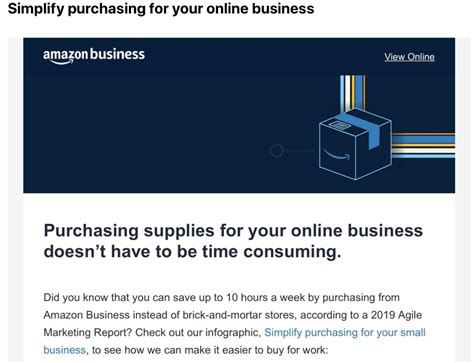
Due to the transparency of product data and price points, invoice consolidation, and the ability to manage user permissions, Amazon Business Account provides greater visibility. Any changes made to purchasing lists, prices, or shipping information are promptly reflected on the account and on related records, which can be viewed by all authorized users. The increased transparency allows for better invoice management and financial control.
Access to Account Management

With Amazon Business Account, businesses are also exposed to various account management features. These features provide businesses with greater control over purchasing activities. Administering the account makes it easier to set up and manage individual accounts, control permissions, and monitor account activity. An account administrator is responsible for account management, which is necessary for streamlining operations and limiting errors and discrepancies. Having access to account management features provides additional layers of protection from fraud, phishing, and hacking attempts.
Amazon Business Account offers an array of benefits that can help businesses of all sizes achieve desirable outcomes. With its features and flexibility, it can considerably reduce purchasing costs, enhance productivity, increase financial control, and enhance overall purchasing experience.
In conclusion, Amazon Business Account will be a great investment for your business in terms of cost savings, efficiency and productivity, and better financial control. We hope this article has provided you with a clear understanding of how to switch between Amazon Business and Personal accounts, and the benefits of transitioning to an Amazon Business Account.
Steps to Switching from an Amazon Personal Account to an Amazon Business Account

If you are an Amazon customer who is running a small business, you may be interested in exploring Amazon Business. Amazon Business is an Amazon.com platform that offers a suite of business-oriented products and services. If you already have an Amazon personal account and wish to migrate to an Amazon Business account, this guide is for you. In this article, we will outline the simple steps you can follow to switch from an Amazon personal account to an Amazon Business account.
Step 1: Go to the Amazon Business website
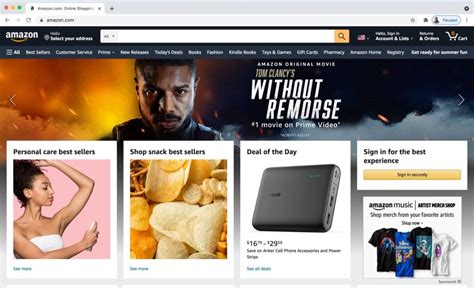
The first step in switching from an Amazon personal account to an Amazon Business account is to visit the Amazon Business website. You can do this by typing “amazon business” in your browser’s search bar or by typing “business.amazon.com” in your browser’s address bar.
Step 2: Create an Amazon Business account

The next step is to create an Amazon Business account. Click on the “Create a Free Account” button located on the website’s homepage. If you already have an Amazon personal account, you can use the same login credentials to create an Amazon Business account. However, you will have to upgrade your personal account to a business account by filling in some additional information such as your business name, type, and tax identity.
Step 3: Migrating from the Personal Account to the Business Account.

After creating your Amazon Business account, the next step is to migrate from the personal account to the business account. To do this, log in to your Amazon personal account and click on the “Upgrade to Business Account” button located under the “Your Account section.” After clicking on the “Upgrade to Business Account” button, Amazon will prompt you to provide your business information, such as your business name, business address, and payment details. You will also need to verify your business information and business status. Once Amazon has confirmed your business information, you will have successfully migrated from a personal account to a business account.
Switching from an Amazon personal account to an Amazon Business account is straightforward and only takes a few simple steps. By migrating from a personal account to a business account, you will have access to a suite of business-oriented products and services. Some of the benefits of Amazon Business include access to bulk pricing and discounts, exclusive business-only pricing on millions of products, and the ability to manage multiple users and mix business and personal items in the cart, run analytics on business metrics and purchase histories, and access to a dedicated customer support team.
Keep in mind that some features that were available with your Amazon personal account may not be available with your Amazon Business account. Additionally, there may be some Amazon Business features that require additional fees or subscriptions. It is essential to read the terms and conditions of your new Amazon Business account carefully.
Navigating the Features of Amazon Business

If you’re running a business, chances are you’ve already set up an Amazon business account. This platform provides an excellent opportunity to purchase business supplies, equipment, and other resources at competitive prices from trusted sources. However, with its plethora of features and services, it can be a daunting task to navigate your Amazon business account effectively. If you’re new to Amazon business or are looking for a quick refresher, here’s a rundown of some of the essential features and how they work:
1. Switching between Personal and Business Account

Amazon offers both personal and business accounts. If you’re already signed in to your Amazon account, you can quickly switch between the two types of accounts. To do so, click on the “Accounts & Lists” tab in the top-right corner of the Amazon homepage. From there, scroll down to “Switch Accounts,” and choose “Amazon Business” from the dropdown menu. To switch back to your personal account, simply follow the same steps and choose “Amazon.com.” It’s important to keep in mind that your personal shopping cart and wishlists won’t be accessible when switching to your business account.
2. Organizing Your Business Account
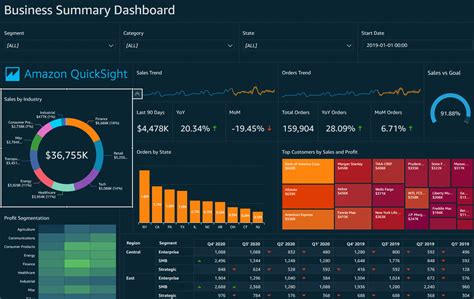
Once you’ve signed in to your Amazon business account, you’ll be directed to the Amazon Business dashboard. From there, you can access all of the features and functions specific to your business account. From your dashboard, you can view your recent orders, set up purchasing policies, and monitor your account activity. You can create specialized role-based access to different users of your account. If you’re looking to run analytics, you can see everything centrally in the reporting dashboard.
3. Creating a Purchase Order
If your business is in need of business supplies or equipment, Amazon Business can help streamline your purchasing process. To create a purchase order, click on the “Buyer” tab, and then select “Create a Purchase Order.” You’ll then be prompted to enter the items you’d like to purchase and the quantity you need. This feature makes purchasing even easier as Amazon already has a record of your invoices from the past purchases.
4. Setting up Multi-User Accounts

If you’re managing a large team with many different users who need to purchase supplies or equipment, you can set up a multi-user account on Amazon Business. You can invite each user to create their own profile and set up purchasing permissions or roles needed for the tasks. Each user can have different permissions and roles associated with their profiles, such as managers, purchasers, and requesters. This is an excellent way to maintain oversight over the expenditures of a large team without having to provide login credentials to everyone.
Navigating your Amazon business account may seem overwhelming at first, but with a little bit of practice and the proper knowledge, you can optimize purchases and manage your account more efficiently. Remember to switch between personal and business accounts, organize your business account, create purchase orders, and set up multi-user accounts. Once you get the hang of it, you’ll be able to make purchases easily and grow your business successfully.
Tips for Managing Orders and Payments on Amazon Business

Amazon Business is a great platform for businesses to buy and sell products online. Switching between Amazon Business and personal accounts is easy. Once you have an Amazon Business account, you can switch between your Amazon Business and personal accounts by clicking on the Your Account dropdown in the top right corner and clicking on Switch Accounts . Here are some tips for managing orders and payments on Amazon Business:
1. Set up Purchase Order (PO) System

If you have a large business with multiple employees who need to make purchases, it can be tricky to keep track of who is buying what. Amazon Business has a Purchase Order (PO) system that makes it easy to track purchases made by different employees. By setting up a PO system, you can create a centralized purchasing process where you can track the purchases made by different employees. This can help you keep track of your expenses and monitor your inventory.
2. Use Amazon Business Analytics
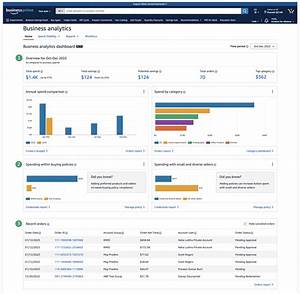
Amazon Business Analytics is a powerful tool that can help you analyze your sales data and get insights into your business. You can use Amazon Business Analytics to track your sales, orders, and revenue on Amazon Business. This data can help you make informed decisions about your business, such as which products to sell and which pricing strategies to use. You can also use Amazon Business Analytics to track your competitors and monitor your market share.
3. Choose the Right Payment Method

Amazon Business offers a variety of payment methods to choose from. You can choose to pay with your Amazon Business credit line, your Amazon.com Store Card, your personal or business credit card, your corporate purchasing card, or your ACH or wire transfer. Each payment method has its own advantages and disadvantages, so it’s important to choose the right payment method for your business. Make sure you consider factors such as processing fees, credit limits, and payment terms when choosing a payment method.
4. Set Up Automatic Reordering

Amazon Business lets you set up automatic reordering of your products. This means that you can set up your orders to automatically reorder the products you need on a regular basis. This can save you time and money by automating your ordering process and reducing the risk of running out of important supplies. You can set up automatic reordering for individual products, or for multiple products at once.
5. Manage Multiple Shipping Addresses

Amazon Business allows you to manage multiple shipping addresses, which is great for businesses with multiple locations or remote employees. You can easily add and delete shipping addresses, and choose which address to use for each order. This can help you streamline your ordering process and reduce the risk of errors or delays in the shipping process.
Managing orders and payments on Amazon Business is easy and straightforward. By following these tips, you can save time and money while improving your business operations. Use the tools and features provided by Amazon Business to stay organized, track your expenses, and grow your business.


