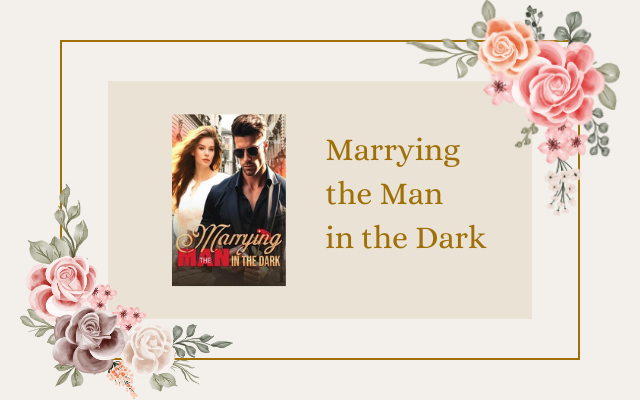Understanding Auto Dialer Technology
Auto dialer technology is a must-have tool in today’s business world. Many companies are discovering the benefits of using this system to reach potential leads, keep in contact with customers, and improve their market share. By automating the process of dialing, the auto dialer saves time by removing the need for manual dialing, which means that call agents can focus on communicating with customers. Auto dialing software is a cost-efficient and effective tool, which, along with the right strategy, can increase sales, improve customer satisfaction, and generate a larger ROI.
Auto dialers function by dialing a predetermined list of numbers and connecting the call to an available agent. They can execute a high volume of calls in a short amount of time. This feature makes auto dialers an essential tool for businesses that depend on making calls, such as telemarketing, sales, customer service, and appointment reminders.
There are several types of auto dialer technology. The preview dialer allows you to preview customer information before making the call. The outbound dialer generates calls from a pre-determined list of numbers. On the other hand, the interactive voice response (IVR) auto dialer plays a prerecorded message and then directs the call to the appropriate agent. Finally, the predictive dialer uses artificial intelligence to predict when agents will become available, thereby ensuring that there are no idle periods. The type of auto dialer you choose depends on the nature of your business and what you want to achieve.
The auto dialer system is easy to install and use. It works with most phone systems, including VoIP, mobile phones, landlines, and SIP trunking. The setup means that companies can benefit from faster and more efficient calls and minimize human error. It automatically logs the call data, call duration, and provides essential call center metrics, thereby identifying areas that need improvement.
Auto dialers are helping revolutionize the way businesses make and handle calls. By leveraging technology, companies can save time, improve productivity, and increase return on investment. The cost of auto dialers varies, making them accessible to businesses of all profitability levels.
Choosing the Right Auto Dialer for Your Business Needs
Choosing the right auto dialer for your business needs can be overwhelming. It’s essential to select an auto dialer that matches your business requirements and budget. There are four types of auto dialers to choose from, such as predictive, progressive, preview, and power. Here’s a breakdown of the different types of auto dialers for your business.
- Predictive: Predictive auto dialers analyze data and predict the agent’s availability to call the next lead. This type of auto dialer is best for large call centers that need to make a high volume of calls. Predictive auto dialers save time by allowing agents to speak with leads immediately after answering the phone.
- Progressive: Progressive auto dialers automatically dial the next lead after an agent has completed the previous call. This type of auto dialer is ideal for smaller businesses that need to make a moderate number of calls. Progressive auto dialers provide a seamless and efficient experience for both agents and leads.
- Preview: Preview auto dialers allow agents to review lead information before dialing a number. This type of auto dialer is perfect for businesses that require a more personalized experience. Preview auto dialers provide agents with background information on each lead to make them more prepared and effective during the calls.
- Power: Power auto dialers enable businesses to target specific groups or individuals to maximize the effectiveness of their calls. This type of auto dialer is perfect for businesses that want to focus their efforts on leads that are more likely to convert. Power auto dialers provide agents with carefully targeted leads to optimize their time and resources.
Once you’ve determined which type of auto dialer is best for your business, you’ll want to consider additional features that can enhance your customer experience and increase productivity. Here are a few things to keep in mind when choosing your auto dialer:
- Call Recording: Call recording is an essential feature for businesses that need to keep track of their calls. It can be used for quality assurance purposes or to resolve any discrepancies that may arise with customers.
- Real-Time Analytics: Real-time analytics provide businesses with insights into their call center’s performance. This feature can help identify areas for improvement or opportunities to capitalize on.
- CRM Integration: CRM integration allows businesses to manage their customer data more effectively. This feature enables agents to access customer information instantly and better personalize their interactions with leads.
- Voice Recognition: Voice recognition software is a valuable tool for businesses that want to automate their workflow. This feature allows agents to speak commands to the auto dialer, making their experience more efficient and hands-free.
Ultimately, choosing the right auto dialer for your business needs is a crucial decision. It can affect your customer experience and productivity. By understanding the different types of auto dialers and features available, you can select an auto dialer that will optimize your business operations and maximize conversions.
Setting Up Your Auto Dialer Software
Auto dialers are used to help businesses improve their call center processes and make outbound calling more efficient. Instead of manually dialing customer numbers, auto dialers can save time by automatically dialing numbers and connecting agents to the customer. Here are some steps to follow when setting up your auto dialer software:
1. Choose the Right Auto Dialer Software
The first step in setting up your auto dialer is to choose the right software based on the needs and size of your business. One popular type of auto dialer is predictive dialer software. Predictive dialers use algorithms to predict when a customer will answer and connect the call to an available agent. This software is ideal for businesses that make a high volume of outbound calls. Another option is a power dialer, which dials one number at a time and is more suitable for smaller call centers with less outbound calling.
When selecting your auto dialer software, consider the nature of your business and the types of calls you will be making, as well as the amount of agents you have available to handle incoming calls.
2. Configure Your Settings
The next step in setting up your auto dialer software is to configure your settings. This includes configuring your caller ID, setting the number of lines to dial, managing call pacing, and configuring your do-not-call list. You should also set up your scripts and call dispositions depending on the type of campaign you are running.
Ensure that your caller ID settings are accurate, as this is how your agents will show up on customer phones. Managing call pacing is also important to prevent overwhelming agents with too many calls, which can lead to burnout and decreased productivity.
3. Train Your Agents
Once your software is set up, it is crucial to train your agents on how to use the auto dialer software. Ensure that your agents understand how to properly log into the system and that they are familiar with the different types of auto dialers you have available.
It is also important to train your agents on the scripts and call dispositions for each campaign so they can properly handle customer inquiries or requests. They should also be trained in how to handle automatic hang-ups or abandoned calls.
Another important aspect of training your agents is to teach them how to manage their time when using auto dialer software. Because the software can dial multiple numbers at once, it is important that agents keep track of their ongoing calls and complete them efficiently.
4. Monitor Your Performance Metrics
Finally, after all the necessary steps have been taken, it is time to monitor your performance metrics. With your auto dialer software, you should be able to track metrics such as call completion rate, abandoned call rate, talk time, and customer satisfaction.
By monitoring these metrics, you can find areas for improvement in your processes and make changes to improve the customer experience. Checking in on performance metrics regularly can also help you make informed decisions when optimizing your call center processes.
Setting up your auto dialer software can greatly improve the efficiency and productivity of your call center. By choosing the right software, configuring your settings, training your agents, and monitoring your metrics, you can improve your customer interactions and maximize your business potential.
Best Practices for Optimal Auto Dialer Performance
Auto dialers are a useful tool for businesses that rely on outbound calling. They can save time and increase productivity, but they require attention and consideration to set up correctly to avoid compliance risks and maintain good customer service. In this section, we’ll explore the best practices for optimal auto dialer performance.
1. Ensure Compliance with Regulations
One of the most important considerations when using an auto dialer is compliance with regulations such as the Telephone Consumer Protection Act (TCPA) and Federal Trade Commission (FTC) rules. These regulations cover topics such as the time of day when calls can be made, the type of numbers that can be called, and the need for opt-out options. Failure to comply with these regulations can result in significant fines and damage to your business’s reputation.
To ensure compliance, develop a comprehensive understanding of the regulations and incorporate them into your auto dialer setup. Your auto dialer should have an opt-out option that offers the recipient the ability to unsubscribe from your contact list. Also, scrub your contact list to ensure you are not calling any phone numbers on the Do Not Call list. Preparing for compliance can take time, but it is necessary to avoid any legal issues.
2. Customize Your Scripts
The success of an auto dialer campaign depends largely on the effectiveness of your scripts. Instead of using generic scripts, take the time to customize them according to your target audience and anticipated dialogue with the recipient. Customize scripts will sound more genuine and sincere than robotic a generic script. Use language that is easy to understand and allows for a natural conversation flow.
Some basic scripts to start with are greetings, introductions, and business-and-offer explanations. For instance, create an introduction that illustrates the reason for the call, introduce your business, and express the benefits of your products or services. Put emphasis on why your offer is meaningful to the recipient, and give them reasons why they’ll benefit from the offer.
3. Data Management Strategy
It’s essential to have a solid data management strategy when using an auto dialer. Before using an auto dialer, make sure your data is clean and accurate. When making a call, verify that the phone number is correct and up to date. If records aren’t up-to-date, outdated numbers can cause difficulties like answering machines, disconnected numbers, or wrong numbers. Make sure that your data management strategy includes a plan for data updates regularly.
Also, it’s essential to protect sensitive customer data. Create a plan to securely store personal information that is collected by your auto dialer. All contact information should be encrypted and kept confidential to avoid data breaches.
4. Reporting and Analysis for Constant Improvement
An analysis of your auto dialer activity is a vital component of improving performance. Regular analyses help identify trends, identify troubled phone calls, and measure campaign performance. Knowing your campaign details, like call response efficiency and agent success rates, received no answers, peak call time, and more, is also crucial.
The data obtained from call analyses can be used to make informed decisions about future campaigns, adjusting scripts, and adding calling strategies that could lead to sales. Consider investing in solutions to automate and ease some of the analysis processes that help identify patterns that support your Inside Sales department.
By following these best practices and continuously analyzing the outcomes of your campaigns, your business can obtain optimal performance from your auto dialer, resulting in higher productivity, profitability, and customer satisfaction.
Conducting Effective Campaigns with Your Auto Dialer
Now that you have set up your auto dialer, it’s time to conduct effective campaigns to get the most out of your investment. Here are some tips on how to do just that:
1. Define Your Target Audience
Knowing your target audience is key to a successful campaign – you can’t expect positive results if you don’t have a tailored approach. Spend time researching and segmenting your database by demographics, interests, and location, and then create a targeted message that speaks to each group’s pain points and motivations.
2. Craft a Compelling Script
The script you use to engage with your audience needs to be clear, concise and persuasive. It should be crafted in a way that not only informs but also captures their attention and keeps them engaged throughout the call. When creating your script, use a tone that resonates with your target audience and ensures that your message is delivered in a way that encourages them to take action.
3. Train Your Agents
Your agents are the face of your brand and hence need to be trained effectively. Train them on the script, tone, and nuances of your campaign to ensure that they are knowledgeable and confident during each call. Role-plays, scripts, and mock calls can help your agents be prepared for whatever situation they encounter. And above all, ensure that agents have a positive attitude and are able to empathize with customers, which in turn can lead to increased conversions and customer satisfaction.
4. Analyze and Improve
Data is king when it comes to analyzing the performance of your auto dialer campaigns. Analyze your campaign metrics regularly to discover what’s working and what’s not. For example, track key metrics like call duration, conversion rates, and the number of appointments set. By gaining insights through analysis, you can improve different facets of the campaign, from scripts to target demographics. Remember to make changes in small increments when attempting to optimize a campaign – this leads to a more controlled testing process and better results.
5. Follow up and Nurture
One of the best things about auto dialers is the ability to follow up and nurture leads that may have expressed some interest but did not convert during the initial call. The ultimate goal of an auto dialer campaign should be to capture leads and convert them into paying customers, and this often requires multiple touchpoints. Use your auto dialer to follow up and nurture these potential customers over time until they are convinced to take action. Engage them through different channels like email, phone calls, text messages, and social media, and personalize these touchpoints based on their requirements.
Overall, conducted effectively, auto dialer campaigns can help you reach out to more customers, qualify and convert more leads, and ultimately increase your bottom line. By following these tips, your next campaign will be off to a great start.