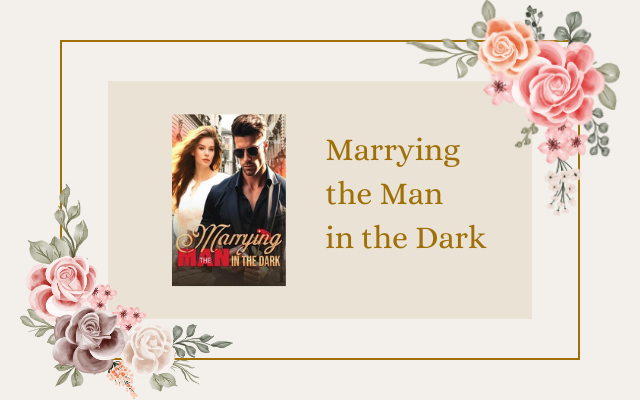Understanding Hard Drive Failures
A hard drive is an essential component of a computer, responsible for storing and retrieving data. It is one of the components that are prone to failures with time, which is a significant drawback. Hard drives entail valuable data that may include work-related documents, pictures, or even memories. It’s essential to note that not all hard drive failures can be fixed, and it is not something that a computer user can fix on their own. Hard drive failures stem from many sources and can be challenging to diagnose and repair, depending on the cause.
There are two main categories of hard disk defects: hardware and software defects. A hardware defect is a physical failure to the device itself, while a software defect refers to a logical problem or an issue related to the operating system. A physical defect can be caused by many factors like head crashes, motor malfunctions, or shock damage. A logical problem, on the other hand, can arise from anything that affects data, including malware infections, software corruption, bad sectors, or even abrupt operating system shutdowns.
Furthermore, the most apparent sign of a hard drive problem is its failure to boot up or load the operating system. A hard drive makes a clicking sound as an assurance that there is a hardware failure, while slowness could indicate software or hardware issues. Booting your computer can be a precursor to subsequent problems if your computer does not run as usual. A quick diagnosis of the hard drive is critical to salvage as much data as possible without incurring more costs.
A professional diagnosis costs anywhere between $50 to $100 dollars, not including the cost of repairing your hard drive. However, the cost of repairing a hard drive depends on the extent of damage done. Prices for fixing hard drives can vary dramatically depending on many variables, mostly where you live and the extent of the damage, among other factors. Hard drives with physical damages might require stripping down the device, and the cost can go as high as $1,000 or more. But, in general, a hard drive repair cost can range between $200 to $1,000.
In conclusion, hard drive failures can be terrible, and dealing with them can be complicated. In this situation, it is crucial to act quickly and seek the assistance of a professional to handle the diagnosis and repair of your hard drive, as it entails valuable data. Some ways you can avoid hard drive failure include being careful when handling your device, always backing up your data, and seeking regular maintenance services for your computer.
Factors That Affect Hard Drive Repair Costs
When your hard drive fails and you are considering repairing it, one of the most significant factors that influence the cost is the type of damage. To fix a hard drive with software issues such as corrupt files or operating systems, the repair cost could range anything from $50 to $300. At the same time, if the repair involves hardware issues, the cost could go much higher, ranging from $500 to $1,200 depending on the extent of the damage.
The majority of hard drive problems are caused by moving parts that break down over time or installation issues. The components that have the highest failure rates include the spindle motor, heads, and platters. If the spindle motor fails, the hard drive does not spin at the correct speed, and the blades start making grinding noises. When the heads crash, they can scratch the surface of the platters and data is irretrievably lost. If the technician has to replace any of these important components, the cost can escalate quickly.
The type of hard drive you have and the age of the device can also play a critical role in determining the costs of its repair. For instance, if you need to fix an older IDE hard drive, it may be more expensive than fixing a new SATA hard drive. It is because IDE hard drives are no longer manufactured, and the older hardware can be a little harder and more expensive to source the components necessary to repair them.
The location of the repair service provider is another factor that affects the cost of repairing a hard drive. If you go to a big-box store in a metropolitan area, the cost of repair may be much higher when compared to a small mom-and-pop repair shop in a small town. You should also keep in mind that the quality of repair work can vary from shop to shop.
The severity and extent of the damage to your hard drive is the most significant cost determinant in most cases. If your hard drive suffered physical damage, it is most likely that it requires some spare parts to be replaced. If it is merely a software issue, the technician may be able to recover your data and make operating system repairs. In such a case, the charges are usually based on how difficult the repair is and the amount of time necessary to diagnose and fix the problem.
If your hard drive is under warranty, you may not incur any repair cost. Most hard drive manufacturers give a warranty of about 3 to 5 years, depending on the manufacturer. If the hard drive fails before the warranty expires, you may be able to get a replacement or repair at no added cost.
Finally, with the emergence of newer technologies, it is becoming more difficult to repair newer solid-state drive (SSD) hard drives as they are designed with a completely different architecture. A significantly damaged or corrupt SSD may be more complicated and expensive to repair, specifically if the controller board is damaged.
Therefore, when dealing with hard drive repairs, keep in mind that the extent and type of damage, the hard drive age, the location, and the technology used will determine the cost. Regular backups can protect your data in such instances and potentially save you repair costs.
DIY vs. Professional Hard Drive Repair
When it comes to hard drive repair, there are two options: DIY or professional. While DIY can be cost-effective, it’s only recommended for minor issues. Professional hard drive repair is preferred for more extensive problems. Here’s a look at the pros and cons of each option:
DIY Hard Drive Repair
DIY hard drive repair involves attempting to fix the problem yourself. This is a cost-effective option, as it eliminates the need to pay for professional services. However, it’s only recommended for minor hard drive issues. If the issue is more severe, attempting to fix it yourself can result in permanent data loss.
For instance, if your computer hard drive makes clicking or whirring sounds, it’s not a good idea to try and fix it yourself. These sounds often indicate severe physical damage and require professional expertise. Though, if you have minor issues such as corrupted files or software issues, DIY repairs can be useful.
One of the most significant advantages of DIY hard drive repair is that it’s free. Aside from not having to pay a computer technician, DIY repairs only require free software or a few basic computer tools. It can also be a learning experience that will help you gain valuable knowledge of how your computer works.
However, if the issue is unknown, it can take several hours or even days to determine the cause of the problem. Even after identifying the issue, it’s still possible that your repair attempts may fail, leading to data loss.
Professional Hard Drive Repair
Professional hard drive repair is recommended for significant technical and physical damage to your hard drive. A certified technician has the necessary experience, tools, and software to diagnose and repair problems. Unlike DIY repair, they come with warranties and issue guarantees in case something goes wrong after the repair.
Professional hard drive repair services are costlier than DIY repair but are well worth the price. Prices vary depending on the complexity of the repair and the company’s rates. Typically, data recovery services cost between $100-$500, on average. Though, the price may increase if your drive is irrevocably damaged since more work is required.
One popular advantage of professional hard drive repair is avoiding the loss of any stored data. During a repair, a technician will take a necessary backup of your data and try to recover any lost, deleted, or corrupted files. This comprehensive recovery ensures that you don’t suffer any significant data loss.
Another advantage of professional hard drive repair is that comprehensive diagnosis and testing detect the root of all errors. A technician will not only work to fix the problem you came in to repair, but they’ll investigate the issues that led to it and stop it from happening again.
Conclusion
Ultimately, DIY or professional hard drive repair depends on the severity of your issue and your comfort level with your computer skills. It’s always best to seek professional help if the problem is severe or if you are not confident enough to make the repair. If what you need is a minor repair or updating your computer, then it’s undoubtedly a task you can DIY. With both choices, remember that backing up your data is critical before repairs to mitigate the risk of permanent data loss.
Evaluating the Cost of Data Recovery
When your hard drive crashes, it can be a stressful and scary situation. Data loss can mean anything from losing family photos and videos to important work files. One of the most pressing questions on your mind is likely to be, “How much is it going to cost to fix my hard drive?” The answer to this question can vary significantly depending on various factors. Here, we take a closer look at how to evaluate the cost of data recovery.
The Severity of the Damage
The severity of the damage to your hard drive is the most significant factor that will determine the cost of data recovery. If your hard drive has sustained physical damage through a drop, fall, or water damage, the cost of the recovery will be much higher than if the damage is purely logical. Logical damage occurs when the hard drive is not physically damaged, but the data is corrupted or inaccessible. Logical damage can be due to malware, software corruption, or some other non-physical damage reason.
Recovering data from a physically damaged hard drive is a more intricate process, which requires special equipment, and may require replacement of some parts. It will, therefore, be more expensive than logical damage that may only require software that can run on standard computer equipment.
The Extent of Data you Need to Recover
The amount of data that needs to be recovered also plays a determining role in the cost of data recovery. Recovering a few files will be less expensive than recovering an entire hard drive or a vast database. The reason behind this is simple; the larger the data you need to recover, the more time, equipment, and technical expertise is needed.
It is, therefore, essential to determine the critical files that you require before you go searching for a data recovery service. On the contrary, if you need to recover all-important files, the cost of data recovery may be significant, but the process will be worth every penny if you get your essential data back.
The Degree of Urgency
If you are in dire need of your data recovered, you may have to pay a bit more for the urgent service. Some data recovery companies offer emergency data recovery services with a higher fee but with faster turnaround time than the usual services. If you have time to spare, regular recovery services may be less costly, but if you need your data as soon as possible, you may have to pay more.
Additional Services
Some additional services that may be needed when using data recovery services can impact the cost. These services may include on-site services where the data recovery company sends a representative to you, additional data backup, or providing a few extra hardware components to ensure data validity.
Also, some data recovery companies may offer some after-care and support services that come with a fee. While these services may be optional, they can add to the cost of data recovery. It is always essential to ensure that data recovery pricing is transparent, and the data recovery company provides a detailed list of services and charges upfront.
Conclusion
The cost of data recovery depends on several factors, including the severity of the damage, the extent of data you need to recover, the urgency of the situation, and any additional services. While data recovery services can be expensive, the value of recovering critical data from a failed hard drive is priceless. It is, therefore, essential to partner with a reputable data recovery services company, whose pricing models are transparent, and their service charges are affordable.
Tips for Preventing Hard Drive Failures and Repair Costs
Dealing with hard drive failures can be frustrating and expensive. However, the good news is that you can prevent these failures from happening by taking preventive measures. These tips will help you safeguard your data and prevent costly hard drive repairs.
1. Regularly Back Up Your Data
Regularly backing up your data is the easiest and most effective way to prevent hard drive failure. You can use an external hard drive, cloud storage, or other backup solutions to store your important files. By backing up your data, you can easily restore your system in case of a hard drive crash or other data loss incidents.
2. Keep Your Computer Cool
Heat can cause damage to your hard drive and other computer components. Therefore, you should ensure that your computer is adequately cooled. Make sure that there is a free flow of air around your computer, and avoid placing it near sources of heat such as direct sunlight or heating vents. Additionally, you can invest in a good cooling system for your computer.
3. Protect Your Computer from Viruses and Malware
Viruses and malware can cause considerable damage to your computer system, including your hard drive. Therefore, you should install a good antivirus program, and keep it updated regularly. Additionally, avoid downloading suspicious files or attachments from unknown sources and do not click on links from unknown sources. Use common sense, surf the web safely, and download files only from reputable sources.
4. Handle Your Computer with Care
Be gentle with your computer, as rough handling can damage its components, including your hard drive. Close programs properly, and avoid dropping your computer or exposing it to shocks. Also, avoid bumping your computer during operation. Carry your laptop in a secured case or bag, and be careful when plugging and unplugging peripherals.
5. Seek Professional Help When Necessary
If you notice any warning signs, such as slow performance, strange noises or unusual behavior, turn off your computer, and seek professional help. Attempting to fix the problem on your own may cause more damage to your hard drive. There are many professional companies that offer repair services for hard drives. However, it’s important that you choose a reliable and reputable hard drive repair company to ensure that your data is safe and your hard drive is fixed properly.
By following these practical tips, you can prevent hard drive failures, and avoid the high costs of repairing or replacing your hard drive. Remember to back up your data regularly, keep your computer cool, install antivirus software, handle your computer with care, and seek professional help when necessary.