- Understanding the basics of wifi setup
- Factors that affect wifi setup time
- Step-by-step guide to setting up wifi
- Step 1: Purchasing the Right Equipment
- Step 2: Plugging in the Router and Connecting Devices
- Step 3: Configuring the Router’s Settings
- Step 4: Understanding and Troubleshooting
- Quick tips for speeding up your wifi setup
- 1. Choose the right location for your router
- 2. Secure your network
- 3. Upgrade your router
- 4. Check your internet speed
- Troubleshooting common issues during wifi setup
Setting up WiFi in a business can vary in duration depending on the complexity of the network and the size of the space. Generally, a basic WiFi installation can be completed within a day or two. However, if you have a larger space that requires more access points, or if you need to implement additional security measures, the installation process may take longer.
The first step in setting up WiFi is to assess your business needs and determine the type of network that best suits your requirements, such as a cloud-based or on-premise system. Next, you will need to select the appropriate hardware, such as routers and access points, and install them in the optimal locations.
Once the hardware is in place, you will need to configure the network and set up security protocols to protect sensitive data and prevent unauthorized access. This includes creating unique passwords, enabling firewalls, and encrypting data transmission.
Overall, a basic WiFi installation can take as little as one day, while more complex networks may take several days or even weeks to set up. It is important to work with a reliable and experienced IT company to ensure that your WiFi network is set up properly and meets your business needs.
Understanding the basics of wifi setup
Wi-Fi setup does not have to be complicated. It is a process that involves a few steps before your devices can start to connect to the internet. This article will provide an overview of the basics of Wi-Fi setup and how long it takes.
The first step in setting up Wi-Fi is to decide on the location of your router. The more centralized the location, the better as this will ensure that all your devices receive a strong signal. Additionally, the closer the router is to the devices, the better the signal will be, and the faster the internet speed.
After you have decided on the location of the router, connect the router to the modem using an Ethernet cable. Once the router is connected to the modem, plug in the power cable and turn on the router. It may take a few minutes for the router to boot up, but it will eventually be ready to use.
The next step is to connect to the router using the wireless network name, also known as the Service Set Identifier (SSID). This name can be found on a sticker located on the bottom or the side of the router. Once you have found the name, select the Wi-Fi network from your device and enter the password when prompted. The password can also be found on the same sticker as the SSID.
After you have successfully connected to the Wi-Fi network, you can begin to customize your network settings. This can include setting up a password for your network, configuring the Wi-Fi range, and blocking certain websites.
Customization is not a necessity, but it is recommended for security purposes. A strong password will ensure that only authorized users can access your Wi-Fi network. Configuring the Wi-Fi range will ensure that your Wi-Fi signal only reaches the areas you want it to. Blocking certain websites can protect your devices from harmful content and malware.
The entire Wi-Fi setup process can take anywhere from 10-30 minutes depending on the number of devices you are connecting and the level of customization you want to do. However, once the setup is complete, you can enjoy fast and reliable internet access.
In conclusion, setting up Wi-Fi is a simple process that involves a few steps. Deciding on the location of the router, connecting the router to the modem, and connecting to the Wi-Fi network are the primary steps. After these steps, you can customize your network settings, but this is not mandatory. The entire setup process should take no more than 30 minutes, and once it is complete, you can enjoy the benefits of fast and reliable internet access.
Factors that affect wifi setup time
Wifi has become an essential part of our lives over the past decade. It has allowed us to stay connected with our loved ones, work from home, and access information on the go. Setting up wifi, however, can sometimes be a daunting task. There are various factors that can affect how long it takes for one to set up wifi in their home or office. Below we discuss some of these factors.
1. The type of internet connection
The type of internet connection you opt for can greatly affect how long it takes to set up wifi. There are different types of internet connections available, such as broadband, fiber optic, and dial-up among others. Broadband and fiber optic connections are the most common, and they generally take a shorter amount of time to install. It is important to note that some internet providers may take longer to set up internet connections than others, depending on their workload and schedules.
2. The complexity of the network
The complexity of the network you want to set up can also affect how long it takes to install wifi. For instance, if you live in a large house or office with many rooms, setting up a network can be more complicated as it may require more routers to provide coverage to the entire space. Additionally, the type of building materials used to construct the space can also affect the strength of the wifi signal. Concrete and metal are known to block or weaken wifi signals, which may require additional equipment to boost the signal. Similarly, the number of devices that need to be connected to the wifi network can also affect the setup time. A network with many users may require more sophisticated equipment, which may take longer to install.
When setting up a complex network, it is important to ensure that all devices are compatible with each other and configure them correctly. This may involve consulting a professional to ensure that everything is installed as required.
3. Technical knowledge and experience of the installer
The technical knowledge and experience of the installer can also affect how long it takes to install wifi. An experienced installer is likely to have encountered different types of installations and will be quicker at identifying potential problems and finding solutions. They may also have access to specialized equipment, which can make the process faster.
A novice installer, on the other hand, may take longer to set up wifi, especially if unexpected problems arise. It is important to note that some internet providers offer installation services, which can be useful for people who lack the technical knowledge required for wifi installation. It may also be useful to read online guides and tutorials on wifi installation to familiarize oneself with the process.
4. Availability of equipment
The availability of the equipment required for wifi setup can also affect how long the installation process takes. In some cases, the internet provider may supply all the necessary equipment, such as routers and modems. The cost of equipment can also affect how long it takes to set up wifi, especially for individuals who may need to purchase it separately.
If the equipment needs to be shipped from overseas, the time it takes for the equipment to arrive may also affect the installation process. It is therefore important to plan ahead and purchase or rent the necessary equipment well in advance of the installation date.
In conclusion, the time it takes to set up wifi is dependent on several factors, including the type of internet connection, the complexity of the network, the technical knowledge and experience of the installer, and the availability of equipment. If you are planning to set up wifi in your home or office, it is important to take these factors into consideration to ensure that the installation process runs smoothly and efficiently.
Step-by-step guide to setting up wifi

Setting up a wifi connection at home or in your work place is a relatively easy process that can be done quickly and efficiently. This tutorial will guide you through the setup process step-by-step.
Step 1: Purchasing the Right Equipment

Purchasing the right equipment is essential to ensure you have a secure and reliable wireless network. Visit any electronic store or an online retailer to look for a router that fits your needs – keep in mind the size, speed, and range your router needs to cover. Most routers come with an installation guide that you should read carefully before proceeding.
Step 2: Plugging in the Router and Connecting Devices
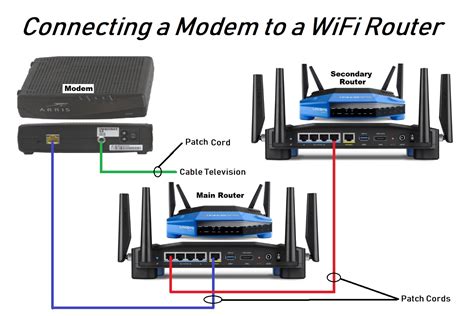
After purchasing the router, you have to set it up, plug in the router, and connect it to your internet service provider. Then, using your device (PC, laptop, smartphone), search for available networks, connect to the router, and insert the username and password provided by the manufacturer. This process will vary depending on the device you are using.
Step 3: Configuring the Router’s Settings

This is the most important step in setting up your wifi connection. The router’s default settings might not provide you with the security and speed you need. Its important to log in to the router’s settings and configure it accordingly. The most basic settings that you should consider updating are the password for the network, the default IP address, the network’s name (SSID), and the security settings such as WPA2-AES, which provides better encryption and speed.
You can log into your router by typing your router’s IP address into your web browser, and entering your router’s login credentials. Your router’s IP address will depend on the router brand or model you are using. You can find it on the manufacturer’s website or in the router’s user manual. Once you’re logged in, you can start configuring.
In addition to the basic settings, you can also configure additional settings such as Quality of Service (QoS), which prioritizes specific devices over the network, blocking unwanted traffic and managing parental controls. The configuration process may vary depending on the model and manufacturer.
Step 4: Understanding and Troubleshooting

Finally, understanding how your network works and how to troubleshoot it is key to maintaining a reliable wireless connection. Knowing the correct terminology such as IP address, subnet, and ports, and knowing how to troubleshoot issues will make it easier to resolve any potential problems you may face.
Some common issues that you may experience include a weak signal, a slow wireless connection, and problems with specific devices connecting to the network. These issues can usually be resolved by resetting the router, changing the placement of the router, or updating the router’s firmware.
Setting up a wireless network can be done quickly and easily by following these simple steps. Remember to take the necessary precautions to prevent unauthorized access and to ensure your wireless network remains secure.
Quick tips for speeding up your wifi setup
Setting up a wifi network can be a daunting task for some people. However, with a little knowledge and effort, you can set up a wifi network in no time. Here are some quick tips for speeding up your wifi setup:
1. Choose the right location for your router
The location of your router can have a huge impact on the strength of your wifi signal. Make sure to place your router in a central location, away from walls and obstructions. Avoid placing your router in a closet, basement, or any other closed space.
You should also avoid placing your router near electronic devices such as televisions, microwaves, and cordless phones. These devices can interfere with your router’s signal and reduce its range.
2. Secure your network
Make sure to secure your wifi network with a strong password to prevent unauthorized access. You can do this by logging into your router’s admin panel and changing the default password to a strong and complex one. You can also enable WPA2 encryption to protect your wifi network from hacking attempts.
It is also recommended to disable remote management and UPnP (Universal Plug and Play) on your router to prevent unauthorized access to your network.
3. Upgrade your router
If you have an old or outdated router, it may be time to upgrade to a newer model. Newer routers offer faster speeds, better security, and more advanced features that can enhance your wifi experience.
When purchasing a new router, make sure to choose a model that is compatible with your internet service provider and offers the features you need. You can also consider buying a mesh system if you have a large home or multiple floors.
4. Check your internet speed
Your internet service provider (ISP) plays a crucial role in the speed and stability of your wifi network. If you are experiencing slow speeds or connectivity issues, it may be due to a problem with your ISP.
You can check your internet speed by using a speed test website such as Speedtest.net or Fast.com. If your speed is lower than what you are paying for, contact your ISP to troubleshoot the issue.
You can also optimize your internet speed by disabling unnecessary programs and services on your computer or device. These programs consume bandwidth and can slow down your internet speed.
By following these quick tips, you can speed up your wifi setup and enjoy a faster and more stable internet connection at home. Remember to regularly check your network for any security vulnerabilities and update your router’s firmware to ensure optimal performance.
Troubleshooting common issues during wifi setup

Setting up a wifi connection in your home can sometimes be a frustrating experience. However, it is important to know that most of the issues encountered during the setup process can be resolved with little to no difficulty. This article discusses some of the common issues that users may encounter while setting up wifi and provides viable solutions for them.
1. Failure of the router to connect to the network:

This is a common issue that may be encountered during wifi setup. A failure to connect to the network may occur due to an incorrect password, interference from other electronic devices, or range issues. To resolve this, make sure that you have entered the correct password for your wifi network. If this doesn’t work, check to make sure that your router is within range of your WiFi-enabled devices. You may also consider changing the channel on which the router broadcasts the signal.
2. Slow Internet speeds:

Slow internet speeds can be quite frustrating, and may be due to various factors, such as network congestion or distance between your devices and the router. One way to solve this issue is to ensure that all devices are connected to the correct WiFi network and have a stable connection. It may also be helpful to check the quality and strength of the signal by resetting the router or moving it closer to the devices.
3. Connectivity issues:

Connectivity issues can also occur during wifi setup. This may be due to interference from other electronic devices or software bugs. To resolve connectivity issues, you may try restarting your router or device, updating your device’s network adapter, or relocating your router to another part of your home.
4. Inability to access the internet:
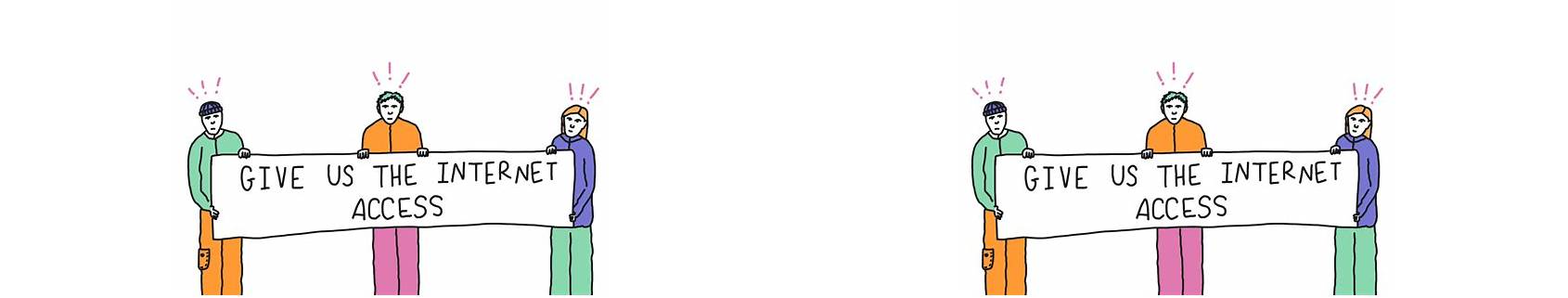
If you’re unable to access the internet after successfully setting up your WiFi, you may try resetting your router or modem, checking for software updates, and making sure that you have paid your internet bill. You could also try disconnecting all devices from your network and reconnecting them one by one.
5. Incorrect IP address:
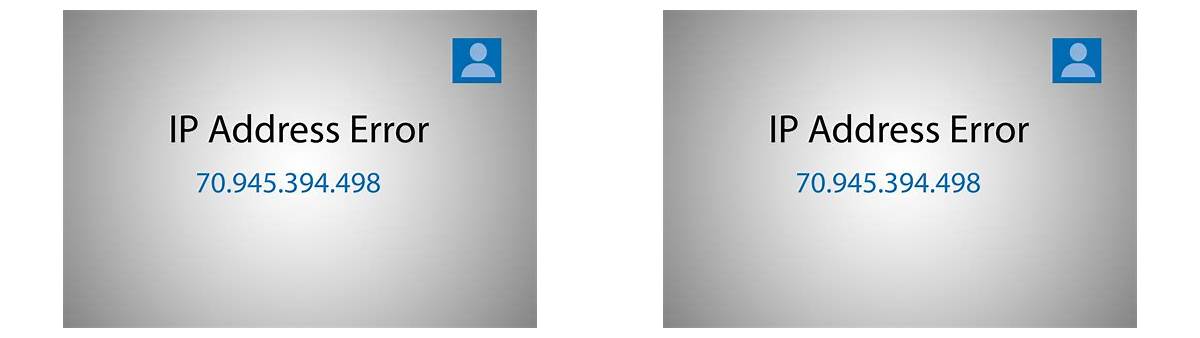
Occasionally, users may encounter issues caused by an incorrect IP address. This can happen when the router assigns an IP address that is already in use. To solve this problem, you may try to restart your router, which may resolve the IP address conflict. If this does not work, you may need to manually assign a new IP address to the device in question.
In conclusion, setting up a WiFi network can be a simple process when approached with the right mentality. Most issues encountered during the process can be resolved by following simple guidelines, which include resetting your router, checking for software updates, or even relocating your router to another part of your home. With these solutions, your WiFi network should be up and running in no time, allowing you to enjoy uninterrupted browsing, streaming, and internet connectivity.


