Understanding the Faxing Process

Faxing is still alive and well, despite the existence of email and other digital communication methods. It is a commonly used method of transmitting documents, especially within the business world. To understand how long faxing takes, it’s important to first understand the faxing process.
First, the document is placed in the fax machine’s document feeder or on the glass surface. The next step is to dial the recipient’s number. Once the fax machine recognizes that it has made a connection with the recipient’s fax machine, it will begin to transmit the document.
The sending fax machine will scan the document and encode it into a series of binary digits. These binary digits are then transmitted via a phone line to the recipient’s fax machine. The recipient’s fax machine then decodes the binary digits and prints out a copy of the original document.
While the faxing process may seem straightforward, there are a few factors that can affect how long it takes for a fax to be transmitted and received.
The Quality of the Fax Machine
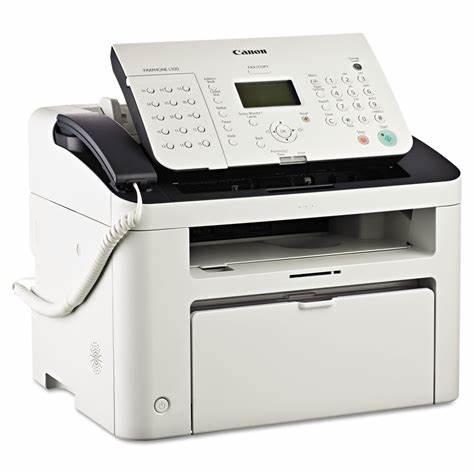
The quality of the fax machine being used can have an impact on the length of time it takes for a fax to be sent and received. Older fax machines with slower modems and lower memory can take longer to transmit documents compared to newer models with faster modems and larger memory capacities.
The Quality of the Phone Line
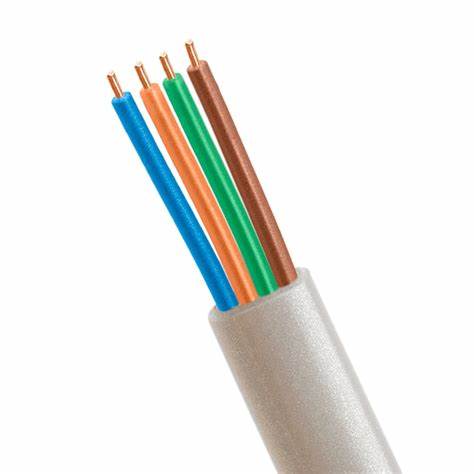
The quality of the phone line being used must also be taken into consideration. If the phone line has a lot of noise or interference, the fax transmission may be slowed down or disrupted. In some cases, an unstable phone line can result in the fax transmission failing completely.
The Size of the Document
![]()
The size of the document being faxed can also impact how long the transmission process takes. Larger documents take longer to scan, encode, and transmit. In some cases, businesses may choose to send smaller sections of large documents individually to speed up the transmission process.
The Number of Pages Being Sent
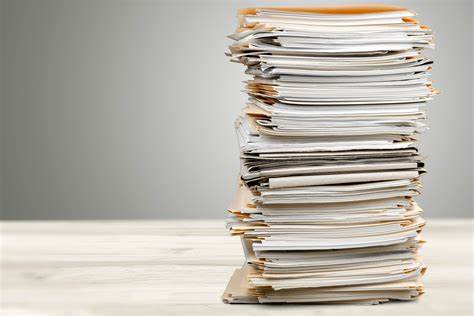
The number of pages being sent can also impact how long a fax transmission takes. A single page can be transmitted in just a few seconds, while larger documents with multiple pages can take several minutes or longer to completely transmit.
Overall, on average, faxing takes about one to two minutes per page. However, the factors mentioned above can greatly impact transmission times, resulting in longer or shorter wait times. It’s important to assess all of these factors when sending a fax, and to be patient during the transmission and receipt process.
Factors Affecting Faxing Time
Faxing is a crucial way of transmitting vital documents between businesses and individuals. However, the time it takes to send a fax depends on various factors. Here are some of the factors that affect faxing time:
Transmission Speed of Fax Machine
The transmission speed of the fax machine plays a vital role in determining the time it takes to send a fax. The transmission speed refers to the time it takes for the fax machine to send and receive the data. The faster the transmission speed of the fax machine, the shorter the time it takes to send the document.
Modern fax machines have a transmission speed ranging from 33.6 kbps to 56 kbps. However, the speed of the transmission also depends on the quality of the phone line and connectivity.
If you use an old fax machine that has a low transmission speed or a poor phone line with poor connectivity, it may take longer to send your fax. For instance, a fax sent with a transmission speed of 14.4 kbps can take up to 30 seconds to transmit a single page.
Fax Resolution and Image Quality
The resolution and image quality of your document can significantly affect the faxing time. The better the quality of your document, the larger its file size will be, which can ultimately increase the time it takes to send your fax.
If you are sending a document with high resolution and image quality, it will take more time for the fax machine to compress and transmit it. Conversely, documents with low resolution and image quality are smaller in file size, which makes sending them faster.
It is essential to balance between document quality and file size to ensure that your fax time is not significantly affected.
Number of Pages to be Sent
The number of pages you intend to send can also affect your fax time. The more pages that need to be sent, the more time it will take to transmit the whole document.
Moreover, the fax machine’s capabilities, such as memory capacity and transmission speed, can also affect the number of pages you can send at a time. If you have many pages to send, it may be more efficient to split them into smaller batches to avoid the fax machine overloading or crashing.
Recipient’s Fax Machine Capability
The recipient’s fax machine capability can also affect faxing time. If the recipient’s fax machine has low memory or transmission speed, it will take more time to receive and print the document.
Moreover, if the recipient’s fax machine has low resolution or image quality, the received document may be harder to read, requiring the recipient to spend more time trying to decipher it.
It is essential to confirm the recipient’s fax machine capability or ask them to confirm their machine’s specifications before sending a fax to avoid potential delays.
Type of Fax Machine Used
The type of fax machine used can also affect the time it takes to send a fax. There are two types of fax machines – thermal fax machines and inkjet fax machines.
Thermal fax machines use heat-sensitive paper to print out the fax document, while inkjet fax machines use regular paper and ink cartridges. Thermal fax machines are faster in sending documents, and their prints do not smudge or fade over time.
Inkjet fax machines, on the other hand, produce high-quality prints, but they are slower in sending documents and are prone to ink smudging and fading over time.
Choosing the appropriate fax machine can save you time and produce the desired quality of documents.
In conclusion, the time it takes to fax a document depends on various factors, from the transmission speed of your fax machine to the recipient’s fax machine capability. It is essential to consider these factors to ensure that you send and receive documents promptly and efficiently.
Reducing Faxing Time through Technology
Technology has revolutionized the way we communicate, and faxing is no exception. While traditional fax machines could take a long time to transmit a document, modern technologies have drastically reduced faxing time. Here are some of the ways technology has made faxing faster:
Email to Fax and Fax to Email Services
Email to fax and fax to email services have become increasingly popular in recent years. Instead of faxing a document from a traditional fax machine, users can send it directly from their email client or web-based portal. When sending a fax through email, the document is first converted to a digital format and then sent to a fax server. The server then sends the document to the recipient’s fax machine. This method greatly reduces the time and effort required to send a fax as there is no need to print a physical copy of the document. The process is also faster than traditional faxing, as the document is transmitted almost instantly.
Online Fax Services
Online fax services, also known as internet fax or cloud fax, allow users to send and receive faxes through the internet. These services work by storing documents in the cloud and sending them to the recipient’s fax machine through a fax server. With online fax services, users can send faxes directly from their computer or mobile device, eliminating the need for a physical fax machine altogether. This method is faster and more convenient than traditional faxing, as users can send and receive faxes from anywhere with an internet connection. Additionally, online fax services often provide features like email integration, e-signatures, and scheduled faxing, making the process even more efficient.
Multifunction Printers
Multifunction printers, also known as all-in-one printers, are devices that combine printing, scanning, copying, and faxing capabilities into one machine. These devices have become increasingly popular in offices and homes, as they save space and provide multiple functions in a single device. With a multifunction printer, users can send and receive faxes directly from the device, eliminating the need for a separate fax machine. Additionally, these devices often provide features like duplex printing and automatic document feeders, making them even more efficient.
Conclusion
Technology has greatly reduced the time and effort required to send a fax. Email to fax and fax to email services, online fax services, and multifunction printers have all contributed to making faxing faster and more convenient. With these modern technologies, users can send and receive faxes almost instantly, without the need for a physical fax machine or a trip to the office supply store. As technology continues to evolve, we can expect even faster and more efficient methods of faxing to emerge.
Tips for Ensuring Prompt Fax Delivery
Faxing is one of the ways of sending documents from one place to another. It is widely used in many offices around the world. When it comes to communication, people want things to be done quickly, especially in the business world, where time is money. However, there are several factors that may affect the time it takes for a fax to be delivered. Here are some tips for ensuring prompt fax delivery:
1. Check the Quality of your Fax Machine
The quality of your fax machine greatly affects the time it takes for a fax to be delivered. If your machine is outdated or poorly maintained, it may take longer for a fax to be sent or received. Make sure that your machine is clean, properly plugged in, and that there are no paper jams. A well-maintained fax machine can significantly reduce the time it takes for a fax to be delivered.
2. Ensure that the Recipient’s Fax Machine is Working Properly
The recipient’s fax machine is also an important factor in the time it takes for a fax to be delivered. Make sure that you have the correct fax number of the recipient and that their machine is working properly. If their machine is not working, the sender may need to resend the fax or send it to a different fax number. Contact the recipient and ask if their machine is working before sending the fax.
3. Choose the Right Time to Send Your Fax
The time you send your fax can also affect the delivery time. Fax machines usually have a queue, especially during peak hours. Sending your fax during peak hours may cause delays in delivery. It is best to send your fax during non-peak hours or during the recipient’s business hours. This ensures that the recipient receives your fax promptly, especially if it is urgent.
4. Use a Cover Sheet
Using a cover sheet when sending a fax is essential. It includes information about the sender and the recipient, the number of pages, and a message. It ensures that the recipient knows who sent the fax and what it contains, making it easier for them to find and process it. Additionally, the cover sheet may include instructions for the recipient to confirm receipt of the fax. This can be helpful in case of any delays in delivery.
Overall, faxing is a reliable way of sending documents, especially in urgent situations. Ensuring prompt fax delivery is crucial to maintaining good communication with clients, colleagues, and business partners. By following these tips, you can reduce the time it takes for a fax to be delivered and make sure that your communication is timely and efficient.
Alternatives to Faxing for Faster Document Transmission
If you are looking for faster ways to transmit documents without having to rely on faxing, you are in luck. There are numerous alternatives that can do the job more efficiently. Here are some of the most popular ones:
1. Email
Email is one of the most common ways to send documents nowadays. It’s fast, easy, and free. You can attach files of different formats, including PDF, Word, Excel, PowerPoint, and more. Moreover, you can send the same document to multiple recipients at once. The only downside is that it requires an internet connection, and large files may take longer to upload. Nevertheless, email is an excellent alternative to faxing, especially if you need to send documents abroad or to remote locations.
2. Cloud Storage
Cloud storage refers to online platforms that allow you to store, manage, and share files over the internet. Examples of cloud storage services are Dropbox, Google Drive, OneDrive, iCloud, and more. These services offer easy access to your files from anywhere, as long as you have an internet connection. Moreover, you can send links to your stored files to anyone, anytime, without having to worry about file size limitations. Plus, you can set permissions to control who can view or edit your documents. Cloud storage is ideal for collaboration and team projects that involve multiple parties.
3. File Transfer Services
File transfer services are platforms that specialize in sending large files securely. Examples of file transfer services are WeTransfer, Hightail, Send Anywhere, and more. These services usually have free and paid plans, depending on your needs. Some of them offer password protection, expiration dates, and tracking features to ensure that your files are safe and delivered on time. Moreover, they have user-friendly interfaces that allow you to upload files quickly and easily. File transfer services are useful if you need to send audio, video, graphics, and other media files that are too big to send via email or fax.
4. Instant Messaging
Instant messaging (IM) refers to chat apps that allow you to send messages, files, and calls in real-time. Examples of instant messaging apps are WhatsApp, Facebook Messenger, Skype, Zoom, and more. These apps are popular among individuals and organizations that require fast and direct communication. You can use instant messaging to send urgent files, share screens, and hold virtual meetings. However, you need to ensure that the recipient is available and online to receive your message promptly. Moreover, some IM apps may have limitations on file size and file type.
5. Electronic Signatures
Electronic signatures are digital signatures that allow you to sign and verify documents without having to print or fax them. Examples of electronic signatures are DocuSign, Adobe Sign, HelloSign, and more. These services offer secure and legally binding signatures that are recognized by law. You can sign documents using your laptop, tablet, or smartphone, and send them to the recipient with a few clicks. Electronic signatures are not only faster than faxing but also more eco-friendly and cost-effective. Moreover, they eliminate the need for physical storage and reduce paper waste.
These are just a few of the many alternatives to faxing for faster and more efficient document transmission. Choose the one that suits your needs and preferences, and enjoy the benefits of modern technology.

