What Are Shopify Payouts?

If you’re an entrepreneur or a business owner, you might consider engaging on e-commerce sites such as Shopify as an additional platform for your business’ sales. Shopify payouts are what allow you to receive payments from customers after the sale of your products. But, what exactly are Shopify payouts, how do they work, and how much do they cost? Let’s dive in and explore.
Shopify payouts refer to the method Shopify uses to transfer funds from your Shopify sales to your bank account. The platform offers two types of payouts: automatic and manual. Automatic payouts are the default payment method. This means that Shopify makes payments to your bank account automatically. You can set these payments to daily, weekly, or monthly schedules. Manual payouts, on the other hand, require you to manually request for payouts each time you want the funds to be transferred.
When you first set up your Shopify account, you’ll have to input your bank account details for the payouts to be transferred directly into. You’ll also have to set up your payment providers. Shopify offers several payment provider options, including credit cards, PayPal, Google Pay, Apple Pay, and several other third-party providers.
As soon as you start making sales, Shopify will start transferring payouts to your bank account automatically. The timing of your payouts depends on the schedule you set in your payment settings. If you set your payout schedule daily, Shopify will automatically transfer the funds from the sale to your bank account within two business days of the purchase. This is called the “payout window.” If you set the payout schedule to weekly or monthly, your payouts will be bundled together to minimize transaction fees.
Shopify charges transaction fees for every payment made with your store. The fees include a percentage of the transaction value and a fixed fee. The percentage is determined by your Shopify pricing plan. If you’re using Shopify’s Basic plan, for example, the percentage fee is 2.9% of the transaction value, plus $0.30 fixed fee. The Shopify Plus plan, on the other hand, has lower percentage fees but higher monthly costs. There are also fees for payouts that are flagged for review due to security risks and fraudulent activities.
In conclusion, Shopify payouts are a crucial aspect of owning a store on the Shopify platform. It enables your business to receive payments in an efficient, reliable, and secure way. By understanding the benefits and costs of Shopify payouts, you can make more informed decisions about managing your e-commerce operations.
How to Set Up Shopify Payouts

Setting up payouts on Shopify is a vital part of running an e-commerce store. Payouts are the process by which Shopify transfers funds from customers’ credit cards to the store owner’s bank account. This ensures that the store owner has access to their funds without the worry of delayed transactions or cancellations. In this section, we will illustrate the steps to set up Shopify payouts.
1. Set up an eligible bank account
– The store owner must have a bank account located in the country that they are selling products in, and it must support deposits in that currency. This is a crucial step as funds cannot be deposited into a bank account that is not on Shopify’s list of eligible banks.
2. Enable Shopify Payments
– Shopify Payments is an in-house payment gateway provided by Shopify. Store owners can use it to accept credit cards and other payment methods on their stores. To enable it, go to the Settings on your Shopify store’s dashboard and select “Payment Providers.” From there, you can select Shopify Payments and activate it for your store. To complete the activation, you will need to fill in some required information, such as your business and bank account details.
3. Set up payouts frequency
– Shopify allows stores to choose from two payout options: daily or weekly payouts. The daily payout option transfers funds to the store owner’s bank account every day, while weekly payouts transfer funds every seven days. Store owners can choose which option suits their needs best when they set up their payouts.
4. Link bank account to Shopify
– After enabling Shopify Payments and selecting a payout frequency, it is necessary to link a bank account to Shopify. To do this, navigate to Payouts in the Payment Providers section of the Shopify dashboard. From here, click on “Add a bank account” and fill in the required details. Once the bank account has been added, it will appear in the “Payout accounts” section of the Payouts page.
5. Verify payout settings
– It is crucial to ensure the payout settings are correct before taking in customer payments on your e-commerce store. Store owners can verify this in the “Settings” section of the Shopify Payments tab. It is important to check the payout account and frequency options to ensure that funds are transferred to the correct bank account at the desired interval.
In conclusion, setting up Shopify payouts is a straightforward process and should be done before taking any financial transactions on your e-commerce store. It is always best to provide customers with easy and secure payment methods, and Shopify Payments does exactly that. Users can rely on Shopify to ensure secure and prompt transfers of funds when customers make purchases. Utilizing Shopify’s services will provide store owners with peace of mind that their funds are being managed securely and efficiently.
Common Issues with Shopify Payouts
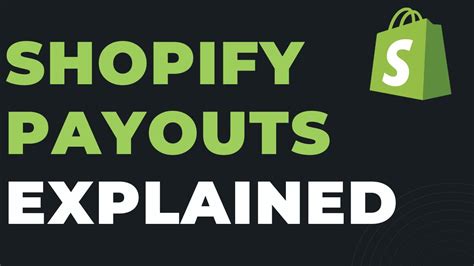
Shopify has become one of the most popular e-commerce platforms in the world, thanks to its ease of use and customizable features. While Shopify has been praised for its user-friendliness, there are still issues that can arise when it comes to payouts. Below are some common issues merchants face and how to resolve them:
1. Delayed Payouts

One of the most common issues with Shopify payouts is delayed payments. A delayed payment occurs when the funds that should be sent to the merchant are held back for one reason or another. In most cases, delayed payouts occur due to issues with Shopify’s payment system or the merchant’s bank account.
If you experience a delayed payout, the first thing to do is log in to your Shopify account and check your payout settings to confirm that everything is set up correctly. You should also check with your bank to see if there are any issues on their end.
If you have confirmed that everything is set up correctly, and the issue persists, contact Shopify support for more assistance. They may be able to identify the issue and resolve it for you.
2. Failed Payouts
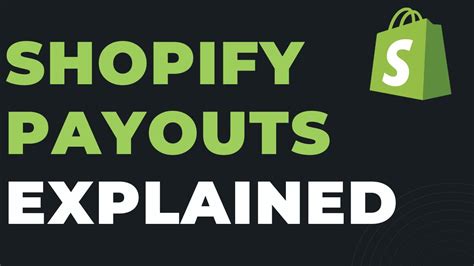
Another common issue faced by Shopify merchants is failed payouts. A failed payout occurs when the funds are not transferred to the merchant’s bank account for whatever reason. This can be problematic for merchants who rely on these funds for their business.
If you experience a failed payout, start by checking your bank account to confirm that the funds were not deposited. You should also check your payout settings to ensure that everything is set up correctly. If you still can’t identify the issue, contact Shopify support for assistance.
3. Currency Conversion Issues
Currency conversion is a common issue for e-commerce businesses that operate globally. Shopify can automatically convert the currency of a sale to the merchant’s default currency. However, there are times when a merchant may want to be paid in a specific currency, or the customer may not have been charged the correct amount due to currency conversion issues.
If you are experiencing currency conversion issues, the first thing to do is check your payout settings to ensure they are set up correctly. You should also confirm that your default currency is set up correctly. If all appears to be set up correctly, you can contact Shopify’s support team for further assistance.
It’s important to note that currency conversion rates are set by the bank or payment processor, not Shopify. So in some instances, the issue may be with the banking partner you’re working with.
Conclusion
Shopify payouts can be an incredibly useful tool for e-commerce businesses, as they provide an easy way to manage transactions and transfer funds. While they are usually straightforward, there are common issues that can arise, such as delayed or failed payouts, and currency conversion issues. By understanding these issues and their solutions, you can ensure that your payouts are processed quickly and efficiently, and your business can continue to grow and thrive.
Understanding Shopify Payouts Fees

Shopify is an e-commerce platform that has been designed to help businesses set up an online store. The platform is user-friendly, and you can easily set up and manage your store with its various features. Shopify offers a variety of pricing plans for businesses to choose from, and one of the critical aspects of these plans is how the payouts work.
Shopify payouts fees are vital to consider when you want to open an online store. Shopify charges different transaction fees based on the plan you select, and you need to understand what these are before signing up.
When you receive payments from customers, Shopify will hold the funds for a brief period to counteract any potential fraud or chargebacks. After this, Shopify will transfer the funds from your store’s sales to your bank account using the ACH system. This counteracts chargeback and reduces the risk of fraud. The transfer of funds from Shopify to your account is called a payout.
Let’s take a closer look at how Shopify payouts fees work.
Basic Shopify Payouts Fees
The Basic Shopify plan is ideal for businesses that are just getting started. With this plan, Shopify charges a 2.9% + 30¢ fee per transaction. This fee is deducted from the purchase price of the item before the money is transferred to your bank account. You can get a lower fee of 2.5% + 30¢ per transaction if you use Shopify payments as your payment provider.
Shopify Plan Payouts Fees
The Shopify plan works well for the growing business. With this plan, you will receive a reduced transaction fee of 2.6% + 30¢ per transaction. If you use Shopify payments as your payment provider, this fee is lowered to 2.3% + 30¢ per transaction.
Advanced Shopify Payouts Fees
The Advanced Shopify plan is best suited for businesses with high transaction volumes. With this plan, transaction fees reduce to 2.4% + 30¢ per transaction. You can even lower this fee by using Shopify payments as your payment provider where the transaction fee will be lowered to 2.1% + 30¢ per transaction. Additionally, with the Advanced Shopify plan, you can negotiate and unlock lower rates as you continue growing your business.
Other Fees to Consider
In addition to the transaction fees, Shopify also charges other fees. These fees include chargeback fees, refund fees, and other additional charges. Chargeback fees are usually $15 per chargeback, while refund fees are the same as the transaction fees. However, these additional fees vary depending on the plan you selected.
It’s critical to understand Shopify payouts fees before you start to sell products through your Shopify store. Shopify payout fees vary depending on the plan you choose, and if you use Shopify payments as your payment provider. The fee structure is transparent, and it should help you budget your business expenses as you grow your online store.
Alternatives to Shopify Payouts

While Shopify Payouts is a convenient way to receive payments, there are alternatives that merchants can consider. Here are five alternative payment systems:
1. PayPal
PayPal is a popular online payment system that allows merchants to receive payments from customers worldwide. It is a secure and convenient way to accept payments, with low transaction fees and no setup costs. With PayPal, merchants can receive payments in multiple currencies and can transfer funds to their bank account in real-time.
2. Square
Square is a payment processing system that enables merchants to accept payments via credit and debit cards. It offers a range of tools for managing payments, including invoicing, recurring payments, and tipping. Square also provides hardware for accepting payments in person, such as card readers and cash registers.
3. Stripe
Stripe is an online payment system that enables merchants to accept payments from customers worldwide. It offers a range of tools for managing payments, including subscriptions, recurring payments, and refunds. Stripe provides low transaction fees and transparent pricing, with no setup costs or hidden fees.
4. Authorize.net
Authorize.net is a payment processing system that enables merchants to accept payments via credit and debit cards. It provides a range of tools for managing payments, including recurring payments, fraud detection, and customer data storage. Authorize.net also offers hardware for accepting payments in person, such as card readers and cash registers.
5. Amazon Pay

Amazon Pay is an online payment system that enables merchants to accept payments from Amazon customers. It provides a range of tools for managing payments, including one-click payments, subscriptions, and refunds. Merchants can also customize the checkout experience to match their brand and style.
Overall, merchants should consider their specific payment needs and compare the fees and features of different payment systems before deciding on an alternative to Shopify Payouts. With the right payment system, merchants can streamline their payment process and improve the overall customer experience.


