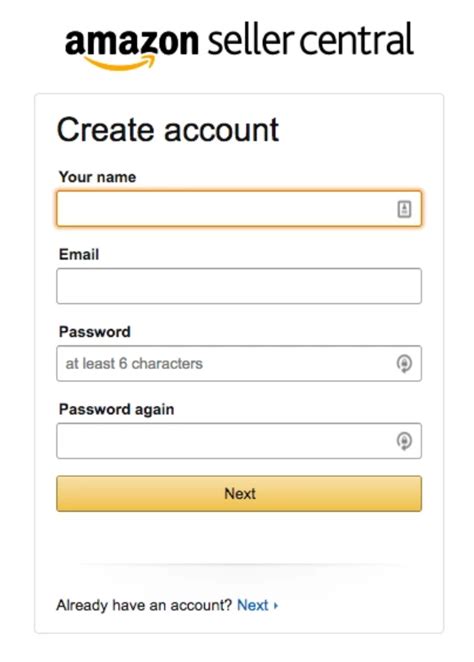- Understanding Amazon Business Account Cancellation Policies
- Steps to Cancel Your Amazon Business Account
- Step 1: Gather Your Account Information
- Step 2: Contact Amazon Customer Support
- Step 3: Close Out Any Outstanding Orders or Invoices
- Step 4: Wait for Confirmation
- Common Issues and Considerations When Cancelling
- Alternatives to Cancelling Your Amazon Business Account
- Tips for Moving Forward After Cancelling Your Account
Understanding Amazon Business Account Cancellation Policies

If you are running a business, you know how crucial it is to have a reliable partner, especially when it comes to managing purchases and supplies. One of the most popular e-commerce platforms for business owners is Amazon Business. However, sometimes you may decide to cancel your Amazon Business account for various reasons. In this article, we will explain how to go about canceling your Amazon Business account, and what to expect in terms of policies and procedures.
First, it is important to understand that Amazon Business offers three types of Business accounts, namely Business Prime, Business, and Business Starter. The cancellation process for these accounts is quite similar, with a few differences depending on the type of account. Before canceling your Amazon Business account, it is vital to read and understand the cancellation policies to avoid losing any vital information or running into unforeseen circumstances.
The Amazon Business account cancellation procedure is easy. You can begin the cancellation process by logging into your account and heading to the Settings option in the menu. Under the Account Info section, click on the option that reads “Amazon Business Account.” A new page will open, which will provide you with a detailed overview of your account, including your subscription type, payment information, and account settings. Here, you can select the “Cancel Account” option, which will trigger for you to fill an Account Cancellation form.
The form will have two options, one being to cancel your subscription immediately and the second option being to cancel keeping your account for a later date. Fill in the form and submit. After submitting the form, Amazon will send a confirmation email outlining the next steps and what to expect during the cancellation process. It takes five working days to cancel your Amazon Business account.
When it comes to the Amazon Business account cancellation policies, there are some things that you need to keep in mind. For instance, suppose you choose to cancel your account or subscription before your billing cycle ends, the fees paid until then are non-refundable. This means that if you cancel in the middle of a billing cycle, you will not get any refund for the days remaining.
Another essential aspect is to check if you have any outstanding payments on your Amazon Business account, e.g., for orders that you have not yet paid. You should make any necessary payments before initiating the cancellation process to avoid any unforeseen charges. Furthermore, it is vital to ensure that you have downloaded any necessary invoices, financial reports, or any other important data that you need before canceling the account.
In conclusion, canceling your Amazon Business account is easy and straightforward but requires careful consideration of the cancellation policies. Before beginning the cancellation process, read the policies carefully to avoid any loss of data or unexpected costs. In case of any difficulty in completing the process, reach out to Amazon Business for assistance.
Steps to Cancel Your Amazon Business Account
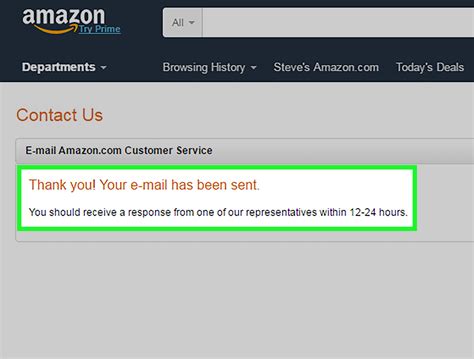
As strange as it may seem, there are times when businesses have to cancel their Amazon Business account. This could be due to various factors, such as the business going bankrupt, merging with another company, or simply moving on to other online selling platforms. Whatever the reason may be, cancelling your Amazon Business account is a straightforward process. Below are the steps to follow:
Step 1: Gather Your Account Information
The first thing you need to do is gather all the necessary information about your Amazon Business account. This may include your login details, company details, and account preferences. You may also want to take note of any outstanding orders or invoices that need to be paid in full before you can cancel your account.
It is important to prepare all the necessary information before you embark on the cancellation process. This will help ensure that the process is smooth and hassle-free for everyone involved.
Step 2: Contact Amazon Customer Support
Once you have all the information you need, the next step is to contact Amazon customer support. There are several ways to do this. You can call Amazon customer support directly, or you can use their online chat service. Alternatively, you can also send them an email or fill out their contact form.
When you contact customer support, make sure you explain the reason why you want to cancel your Amazon Business account. Be honest and straightforward about it. Amazon customer support staff are usually helpful and understanding, and they will do their best to assist you with your request.
At this point, the customer support staff may ask you to provide some documentation to verify your request to cancel the account. This could include a letter from the company owner, business license, or any other official documentation that proves ownership and authorization to make decisions on behalf of the business.
Step 3: Close Out Any Outstanding Orders or Invoices
Before your Amazon Business account can be cancelled, any outstanding orders or invoices must be paid in full. You can do this by logging into your account and paying any outstanding balance. Once these are closed out, your account will be eligible for cancellation.
If there are any issues with completing outstanding orders or invoices, be sure to bring this to the attention of the Amazon customer support staff. They will be able to guide you on how to resolve the issue so that you can move forward with your account cancellation request.
Step 4: Wait for Confirmation
Once you have completed all the necessary steps, you will need to wait for confirmation of the cancellation. Amazon customer support staff will notify you when the cancellation has been processed. It is important to note that it may take a few days for the cancellation to be fully confirmed.
After you receive the confirmation, make sure that all the information linked to your Amazon Business account has been successfully deleted. This includes all customer orders, purchase history, and other related information.
Cancelling your Amazon Business account does not have to be a stressful experience. By following the simple steps outlined above, you can ensure that everything is done smoothly and efficiently. Always communicate honestly and transparently with Amazon customer support staff, and don’t hesitate to ask for help if you need it.
Common Issues and Considerations When Cancelling

Amazon Business account is an essential tool for business owners to manage their purchases, orders, and expenses. However, various reasons may prompt a user to cancel their Amazon Business account. The process of cancelling an Amazon Business account is simple, but there are some common issues and considerations a user should know to ensure they have a smooth process.
Common Issues When Cancelling Amazon Business Account
Cancelling an Amazon Business account can be stressful and may involve various issues. Below are some of the common issues a user may face when cancelling an Amazon Business Account:
Outstanding Balances
One of the most common issues a user may face when closing an Amazon Business account is an outstanding balance. If you have any outstanding balance from previous orders, Amazon Business will not let you close your account until you settle the balance. To resolve the issue, ensure you pay any unpaid balance.
Automatic Renewals
Another issue a user may face when cancelling their Amazon Business account is automatic renewals. When creating an account, Amazon Business offers a trial period. If you don’t cancel your subscription before the trial period ends, Amazon Business will automatically bill you for the subscription. To avoid any unwanted charges, always cancel your subscription before the trial period ends.
Account Access
If a user cannot access their Amazon Business account, they cannot cancel it. In some cases, the user may have forgotten their password or email address associated with their account. To solve the issue, you should contact Amazon Business support and provide any information they may need to verify your account.
Considerations when Cancelling Amazon Business Account
Before cancelling an Amazon Business account, there are considerations that users should take into account to ensure a smooth process:
Downloads and Backups
Users must download any data or file they need from their Amazon Business account before cancelling the account. Once the account is closed, users will not be able to access any previous data or files. Therefore, users need to download and keep backup files for future reference.
Subscription and Memberships
Users should cancel any subscriptions or membership associated with their Amazon Business Account before closing it. Cancelling subscriptions and memberships will avoid getting charged for any additional account expenses.
Billing Information and Payment Methods
Before cancelling an Amazon Business account, a user should ensure they remove any billing information and payment methods associated with their account. Removing billing information will avoid getting charged for any additional account expenses and ensure no unauthorized charges on their payment methods.
Account Termination Confirmation
After cancelling an Amazon Business account, a user will receive a confirmation email about the account termination. The email will contain vital information about the user’s account history, balance, and any account-related information. To ensure the process is complete, users should keep the confirmation email for future reference.
In conclusion, cancelling an Amazon Business account is a straightforward process, but there are some common issues that users may face. By understanding the common issues and considerations, users can ensure a smooth process of cancelling their Amazon Business account.
Alternatives to Cancelling Your Amazon Business Account

If you’re thinking about cancelling your Amazon Business account, it may be worth considering some alternatives before taking that step. Here are some alternatives to cancelling your Amazon Business account:
1. Downgrade Your Account to a Personal Account
One alternative to cancelling your Amazon Business account is to downgrade your account to a personal account. This will allow you to keep your account and all your account data, but you won’t have access to Amazon Business benefits. If you’re not using your Amazon Business benefits and are looking to save some money, downgrading to a personal account may be a good option.
2. Suspend Your Account
If you’re not sure about cancelling your Amazon Business account, suspending your account may be a better option. This will temporarily disable your account and preserve all your account data. You can reactivate your account at any time, and you won’t need to go through the trouble of creating a new account if you change your mind later on.
3. Contact Amazon Business Customer Service
If you’re thinking about cancelling your Amazon Business account because of a specific issue, it may be worth reaching out to Amazon Business customer service. They may be able to resolve the issue or offer you a solution that will allow you to keep your account. Amazon Business customer service is available 24/7, and they’re always ready to help.
4. Try Amazon Prime
If you’re cancelling your Amazon Business account because you’re looking to save money on shipping and other perks, you may want to consider trying Amazon Prime instead. Amazon Prime offers free two-day shipping, access to a large selection of movies and TV shows, and other benefits. It may be a better option for individuals or small businesses that don’t need the advanced features of Amazon Business.
By exploring these alternatives to cancelling your Amazon Business account, you may be able to find a solution that better meets your needs. Whether you decide to downgrade your account, suspend it, reach out to customer service, or try Amazon Prime, there are options available to you.
Tips for Moving Forward After Cancelling Your Account
When it comes to a business account, the decision to cancel it is not one to be taken lightly. Whether it’s due to a change in business model or a switch to a different provider, cancelling your Amazon Business account can be a daunting task. However, once you’ve made the decision to cancel, there are a few tips you can follow to make the transition as smooth as possible.
1. Make Sure Your Account is Fully Cancelled
Before you move on, make sure that your Amazon Business account is fully cancelled and all fees have been paid off. If there are any outstanding payments or fees, contact customer service to resolve them before moving forward. This will ensure that you don’t face any unexpected charges in the future.
2. Notify Your Suppliers and Customers
Once you’ve made the decision to cancel your Amazon Business account, it’s important to notify both your suppliers and customers. Provide a clear timeline for the closure of your account and communicate what this means for your ongoing relationship with them. This will ensure that your suppliers and customers have enough time to adjust their processes and plan accordingly.
3. Backup Your Data
Before cancelling your Amazon Business account, make sure to backup all of your important data. This includes customer and supplier information, product descriptions, pricing, and order history. Ensure that you have a secure backup solution in place and store it in a safe location. This will ensure that you have access to all the vital information when you need it in the future.
4. Look for Alternatives
If you’re cancelling your Amazon Business account due to a change in business model, it’s important to start looking for alternative solutions. Research and compare other options that match your business requirements and facilitate your operations to ensure that you choose the best one for your needs. By exploring other options, you may come across better deals or more efficient ways of running your business.
5. Evaluate the Reasons Behind the Cancellation
After cancelling your Amazon Business account, take the time to evaluate the reasons behind it. Were these reasons fixable? Is there anything you could have done to prevent it? Such evaluation will help you learn from your experience and make better decisions in the future. It will also help you identify and address other potential issues and take measures to prevent them from happening again.
By following these tips, you can ensure that your transition from your Amazon Business account is as smooth as possible. Make sure you take the time to communicate with your suppliers and customers, as well as backup and secure all the important data. By evaluating the reasons behind the cancellation, you will be able to learn from the experience and prevent the same issues from arising in the future.