3 Mbps (megabits per second) is a measure of data transfer speed. This means that with a 3 Mbps internet connection, your business can download or upload data at a rate of 3 million bits per second.
To put this in context, consider the following examples:
– With 3 Mbps, your business can download a 5-minute YouTube video in around 1 minute, or upload a 10 MB file in around 30 seconds.
– However, if your business needs to download large files, such as 4K videos or software packages, 3 Mbps might not be sufficient. For instance, a 20 GB file would take around 15 hours to download with a 3 Mbps connection.
– In addition, if your business has multiple users or devices that need to use the internet simultaneously, a 3 Mbps connection might be too slow to handle the traffic. This could result in slower loading times, buffering, or even connection drops.
Overall, 3 Mbps can be considered a moderate speed for basic internet tasks such as web browsing, email, and some small file transfers. However, if your business requires more bandwidth or has higher demands, you may need to consider upgrading to a faster internet connection.
The Basics of Internet Speed: Understanding Mbps
Internet speed is the measure of how fast data travels from one device to another through the internet. This is measured in megabits per second or Mbps. Mbps is widely used to determine the quality of internet service that you are getting. Internet service providers offer different Mbps speeds depending on your subscription, with higher Mbps speeds generally translating to faster internet connection and faster download and upload speeds.
When we say 3 Mbps, we are describing the bandwidth or data transfer rate for that internet connection. This means that 3 Mbps can transmit 3 megabits of data every second. Basically, when you have a 3 Mbps connection, you can download or upload 3 megabits of data per second. This may sound slow to some people, but it is actually enough speed for most basic online activities.
For instance, browsing the internet, checking your email, or connecting through social media does not require a lot of bandwidth. This means that a 3 Mbps connection is adequate for these basic activities. However, if you plan on streaming movies or music or playing online games, you may need a higher Mbps connection, at least 10 Mbps, to achieve smooth uninterrupted streaming or gaming.
Another way to understand Mbps is by converting it to MBps (Megabytes per second). 1 byte is equal to 8 bits, so 3 megabits per second divides by 8 bits yields 0.375 megabytes per second (MBps). This means that a 3 Mbps connection has a maximum download speed of 0.375 MBps.
In conclusion, Mbps is the measure of internet speed, and 3 Mbps is sufficient for basic internet activities. If you want to do more data-intensive online activities like streaming and gaming, you may need higher Mbps speeds to avoid buffering or lagging. Internet speed is important, especially if you want to get the most out of your internet connection, and understanding Mbps is crucial in getting the best internet subscription for your needs.
How Fast is 3 Mbps Compared to Other Internet Speeds?
When it comes to internet speeds, it can be hard to tell what is fast and what is slow. A few years ago, 3 Mbps was considered a fast internet speed. However, with new technologies and increased demand for faster internet speeds, 3 Mbps is no longer considered very fast. Let’s take a look at how 3 Mbps compares to other internet speeds.
First, let’s start with the basics. Mbps stands for Megabits per second. It is a measurement of how much data can pass through your internet connection in a second. It is important to note that internet speeds are measured in bits, not bytes. There are eight bits in one byte. So, if you want to download a file that is 1 megabyte in size, you need an internet speed of at least 8 Mbps.
Now, let’s compare 3 Mbps to other internet speeds. The most basic internet package that most providers offer these days is around 10 Mbps. This speed should be enough for web browsing and streaming standard definition videos.
If you want to stream high definition videos, you will need a faster internet speed. For streaming videos in HD, you will need at least 25 Mbps. With a speed of 25 Mbps, you can stream videos in 4K resolution, which is becoming more popular these days.
If you have a large family or share your internet connection with others, you will need an even faster internet speed. For a family of four who regularly stream videos and play online games, a speed of 100 Mbps is recommended.
For people who work from home or need to upload large files, upload speed is just as important as download speed. Upload speed is the speed at which data can be sent from your device to the internet. For basic tasks like sending emails and uploading small files, an upload speed of 1 Mbps should be sufficient. However, for larger files, you will need a faster upload speed. A speed of 5 Mbps should be enough for most people.
In conclusion, 3 Mbps is no longer considered a fast internet speed. It may be enough for light web browsing and sending emails, but it is not sufficient for streaming videos or other data-heavy tasks. If you want to have a smooth internet experience, you should consider upgrading to a package with faster internet speeds.
Testing Your Internet Speed: Measuring Mbps
Internet speed is measured in megabits per second or Mbps. This is the amount of data that you can download or upload per second. It is important to know your internet speed so you can determine if it is fast enough for your needs. Many online activities require a minimum internet speed to work correctly.
When you run a speed test, you will see two numbers: download speed and upload speed. Download speed refers to how fast you can download data from the internet, while upload speed refers to how fast you can upload data to the internet. The unit of measurement for both is Mbps.
At 3 Mbps, you can do most everyday online activities without any problem. You can browse the web, check your email, and watch videos in standard definition. However, you may run into issues when trying to stream high-definition videos or play online games. These activities require more bandwidth than 3 Mbps can provide, which means that you may experience buffering, lagging, or other performance issues.
If you are a heavy internet user, you may want to consider upgrading to a faster internet plan. Most internet service providers offer plans with higher speeds that can reach up to 1 gigabit per second or 1000 Mbps. These plans are more expensive, but they are worth it if you need the extra speed for activities such as online gaming, video conferencing, or downloading large files.
In addition to your internet speed, other factors can affect your online experience, such as network congestion, distance from the server, and the quality of your router. If you are experiencing slow speeds or poor performance, you may want to troubleshoot these other factors before upgrading your internet plan.
Overall, 3 Mbps is a decent internet speed for everyday online activities, but it may not be enough for more demanding tasks. If you are not sure if your internet speed is sufficient, you can use online speed tests to measure your Mbps and compare it to the recommended speeds for your desired activities.
Factors That Affect Internet Speed at 3 Mbps

Internet speed has become a crucial aspect of everyday life, and 3 Mbps is one of the most common internet speeds available today. However, many factors can affect your internet speed. In this article, we will discuss how fast 3 Mbps is and the different factors that can affect your internet speed at this speed.
How Fast is 3 Mbps?
3 Mbps stands for three megabits per second. It is a measure of data transfer rate, implying how fast you can upload, download, or stream data from the internet. At 3 Mbps, you can do basic activities on the internet, such as browsing the web or checking emails. You can also stream standard definition (SD) videos on platforms like YouTube or Netflix. However, high-definition (HD) videos may buffer and take longer to load.
Now that we have established how fast 3 Mbps is let us delve into the factors that can affect internet speed at 3 Mbps.
1. Location
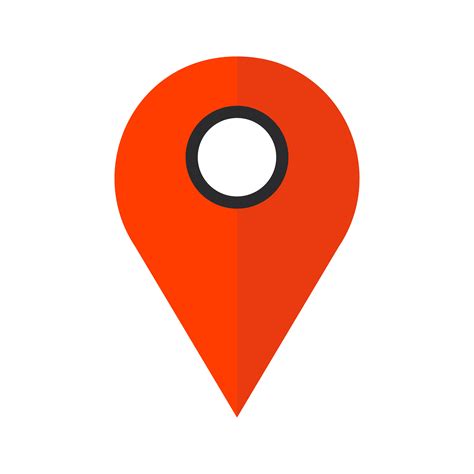
The location of your home or business plays a crucial role in determining your internet speed at 3 Mbps. For example, if your area has poor infrastructure, such as weak signal strength or low-quality cables, your internet speed may be slow. Factors such as trees, buildings, and tunnels that obstruct the path between your signal source and the receiver can interfere with your internet speed.
2. Internet Provider

Your internet service provider (ISP) is responsible for supplying your internet connection. However, not all ISPs offer the same level of service quality and speed. Some ISPs may prioritize faster speeds for specific users or areas depending on your location. Additionally, your internet speed may fluctuate depending on the time of day, as more users share the same network, resulting in increased load speed.
3. Device Performance and Connection

The device you are using to connect to the internet is also essential when determining internet speed at 3 Mbps. Devices with faster processors and more memory can process and load data from the internet faster than devices with lower performance. Additionally, older devices may not have the latest software or hardware updates necessary for efficient internet speed at 3 Mbps. Furthermore, how near or far you are from the Wi-Fi source at home, your router, or modem can also affect internet speed.
4. Number of Users and Usage
The number of users connected to the same network and internet usage affect internet speed at 3 Mbps. More users connected to the same network or accessing the same website simultaneously result in a higher load speed, leading to slower internet speeds. Extensive usage of bandwidth-hungry activities such as downloading large files, online gaming, or uploading videos can also decrease your internet speed.
In conclusion, to get the best out of your internet speed at 3 Mbps, you should ensure that you optimize the factors mentioned above correctly. Remember that your internet speed is also impacted by external factors beyond your control, such as weather conditions and internet exchange issues.
Making the Most of a 3 Mbps Internet Plan: Tips and Tricks
Having a 3 Mbps internet plan may seem slow compared to today’s standards where internet speeds can go up to 940 Mbps, but it does not necessarily mean that you cannot make the most of your connection. Here are some tips and tricks on how to maximize a 3 Mbps internet plan.
1. Limit Bandwidth-Intensive Activities
One of the reasons for slow internet connection is having too many devices connected to the network and using bandwidth-intensive activities such as streaming videos and playing online games. A 3 Mbps internet plan might struggle with multiple devices streaming or gaming simultaneously. Therefore, it is essential to prioritize activities by identifying the bandwidth-intensive ones and doing them at times when other devices are not connected or not in use. For instance, try downloading videos instead of streaming them, and schedule downloads at night-time to avoid any conflicts with other activities.
2. Invest in a Wi-Fi Extender
A Wi-Fi extender is a device that extends the range of your Wi-Fi signal, allowing you to have better coverage around your house. A 3 Mbps internet plan may not cover large areas, and a Wi-Fi extender can solve that issue. It allows you to connect multiple devices to your network from wherever you are without worrying about distance affecting your signal.
3. Use an Ethernet Cable Instead of Wi-Fi
An Ethernet cable is a wired network connection that can offer faster and more reliable internet speed compared to Wi-Fi, especially if you are far from your router. It eliminates interferences caused by physical barriers like walls and does not share bandwidth with other devices connected to the network. Using an Ethernet cable might not be possible if you have multiple devices that require internet access from different locations, but it is a viable option to consider if the device is stationary.
4. Disable Auto-Updates
Applications installed on devices often require auto-updates to fix bugs and improve performance. However, auto-updates consume bandwidth that can affect the quality of your internet connection, causing it to slow down. Disabling auto-updates for software and devices that do not require them immediately, if not entirely disabling them altogether, allows you to control how and when updates are installed. This way, you can avoid unexpected large downloads that can affect the speed of your connection.
5. Clear Cache and Delete Unused Apps/Programs
Clearing cache regularly is important as it stores temporary data from your browsing activities that can cause memory overload and, in turn, slows down your internet connection. Deleting unused apps and programs also free up space on your device, allowing it to allocate resources more efficiently. This way, your device does not struggle to function with the limited resources available, making it faster and more efficient to use.
With these tips and tricks, it is possible to maximize a 3 Mbps internet plan. Even though it may not be the fastest option available, it can still provide adequate connectivity for daily activities like browsing the internet, sending emails, and streaming music.


